NASA Data Challenge
In this challenge, you will be able to process real NASA astronomical image data. Submit your processed images to the challenge, and your work may be selected as a standout entry to receive feedback from NASA scientists!
What to doExperts discuss targetStandout entries
Follow the instructions for each of the three steps below. First you will choose one of NASA's images of Eta Carinae and , then you will create your own image using the JS9-4L image-processing tool, and finally you'll submit your processed image to the NASA Data Challenge.
Step 1: Choose Your Image
- Go to the Challenge Edition of JS9-4L web application.
- Open the Challenge Images dropdown in the JS9-4L navigation bar.
- Choose from any of the professional astronomical images of Eta Carinae and in the Challenge Images list.
- Watch the expert video below to learn more about Eta Carinae and through each of the different wavelengths of light included in the Challenge Images list.
- Start processing your image data in Step 2.
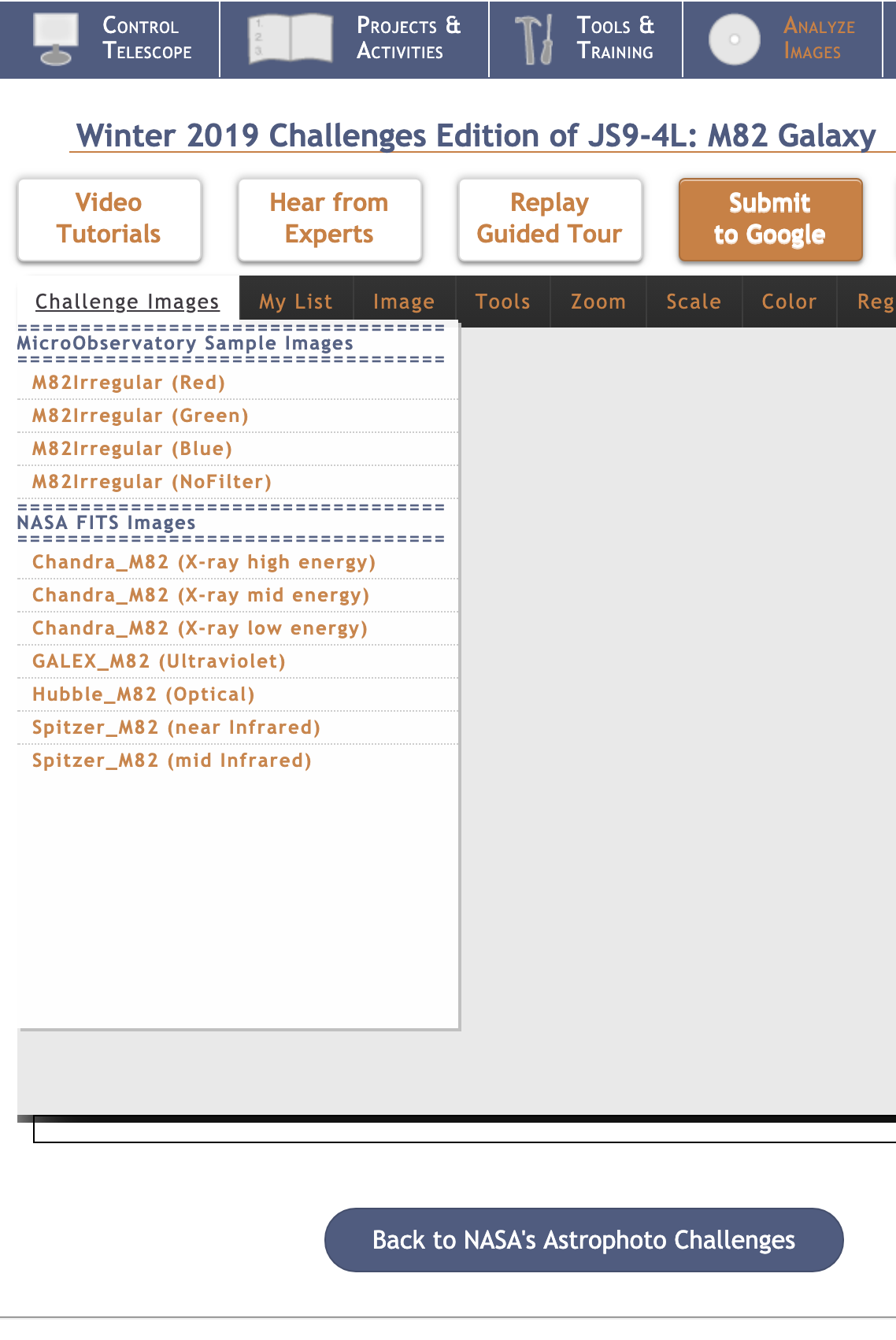
Step 2: Create Your Image
- You should see your image of Eta Carinae and open in the JS9-4L image processor.
- Use the tools included with the JS9-4L processor to enhance your image. Get creative!
- When you're done, save your image to your device as either a JPEG or PNG file.
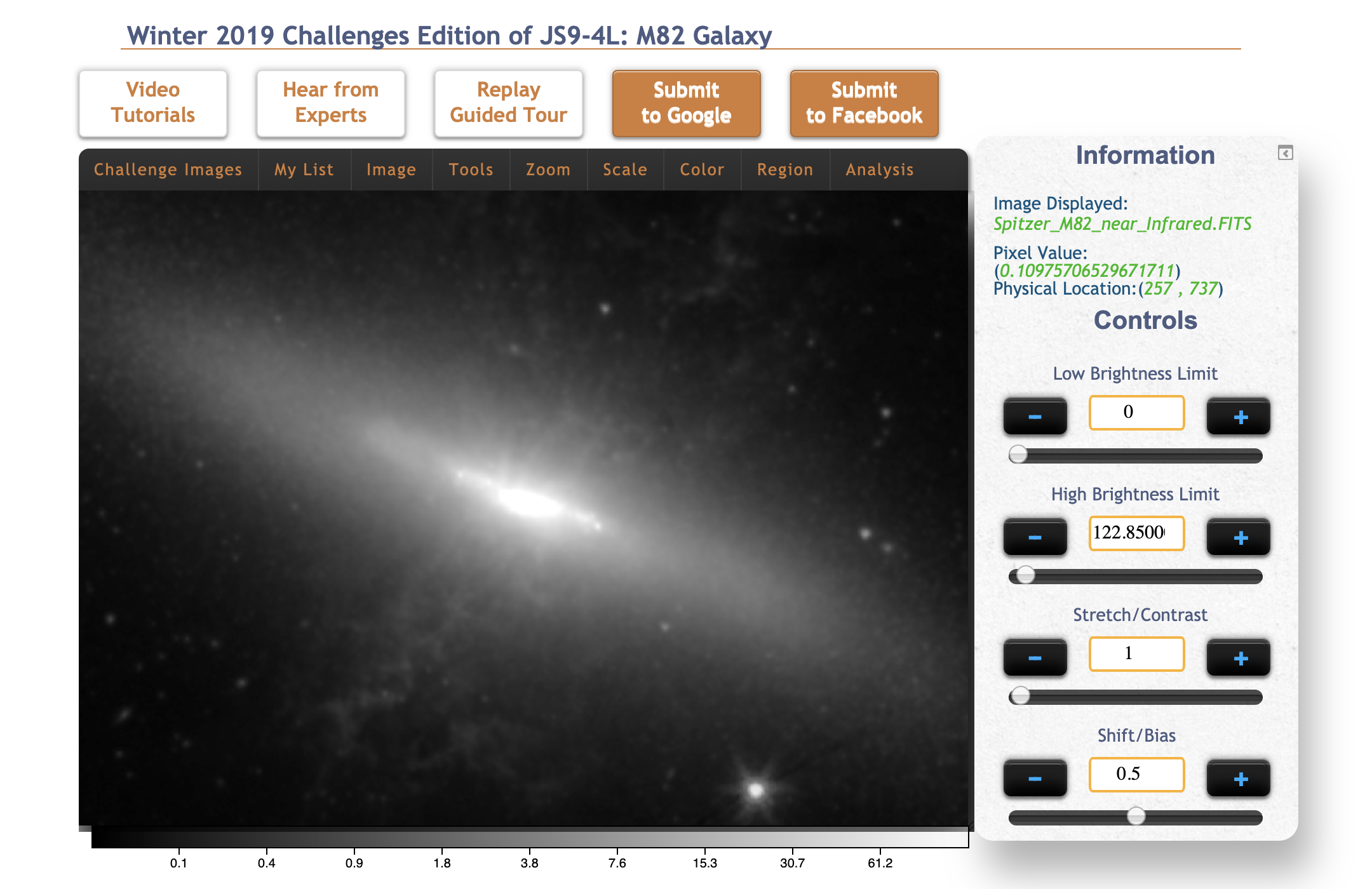

Step 3: Submit Your Image
-
In order to enter the NASA Data Challenge, you will need:
- • Your self-processed image of Eta Carinae and/or
- • A written description of how you processed your image
- Submit your processed images to the NASA Data Challenge.
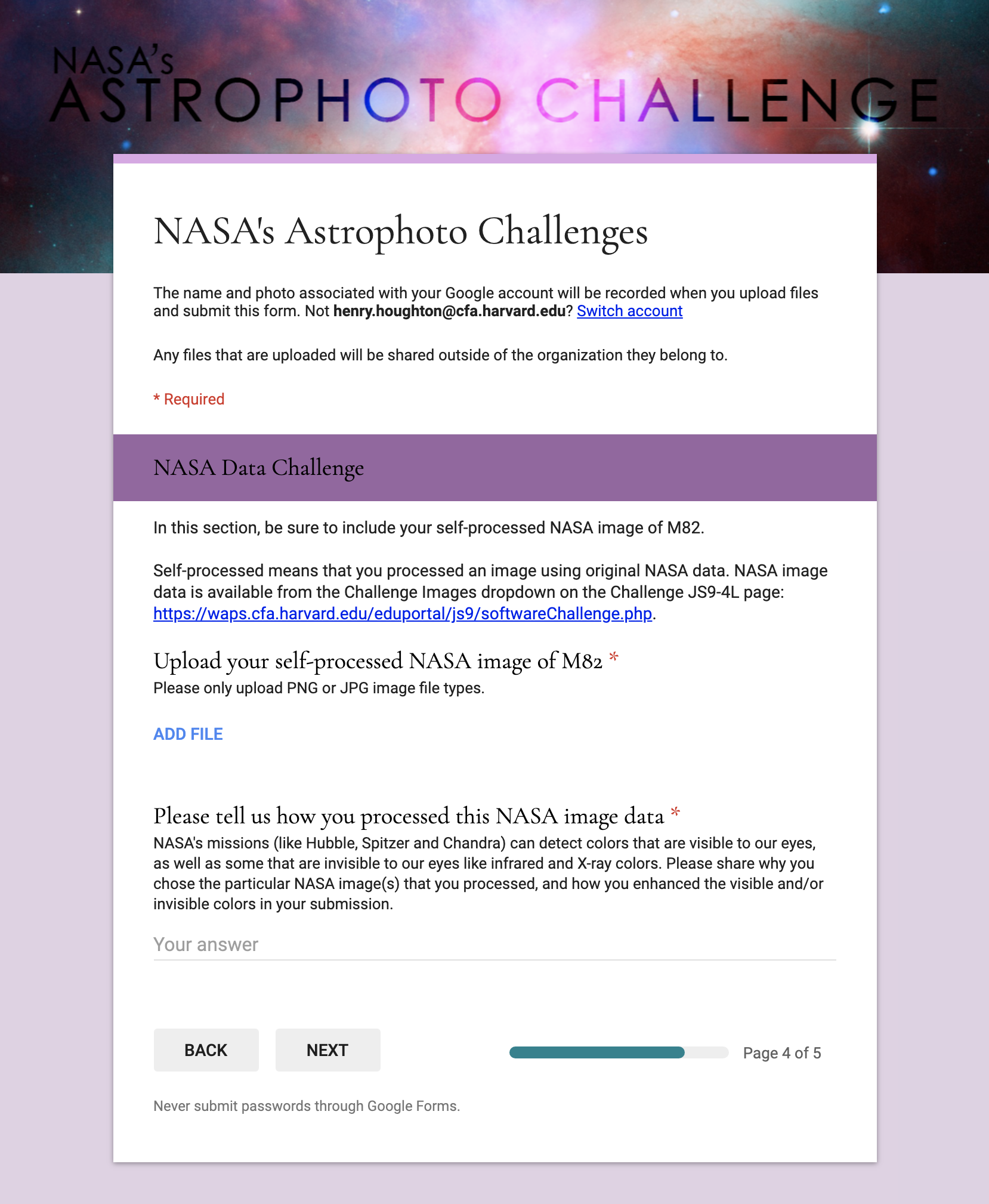
While you're at it, why not share your images on Facebook and Twitter too!
Use the hashtag #AstrophotoChallenges, and mention us at @MicroObs or @MicroObservatory.
What to doExperts discuss targetStandout entries
Expert astronomers take a close look at Eta Carinae and to explore what these objects are, where you can find them, and what different wavelengths reveal. The three experts we meet in this video are Dr. Rudolfo Montez, Dr. Joy Nichols, and Dr. Nathan Smith. All of the NASA images that the experts discuss here are available for you to work with in the NASA Data Challenge. Find them in the Challenge Images menu of JS9-4L.
NASA Data Challenge
What to doExperts discuss targetStandout entries
We highlight a number of standout entries from each of the past seasons of NASA's Astrophoto Challenges. Click through the image thumbnails below to read expert feedback to participants from NASA scientists.
NASA Data
Challenge
Choose from past seasons of the NASA Data Challenge below.
See standout entries for the MicroObservatory Challenge

Adam J.
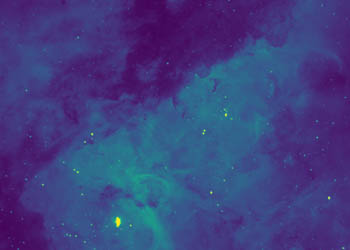
Alan C.

Allison R.
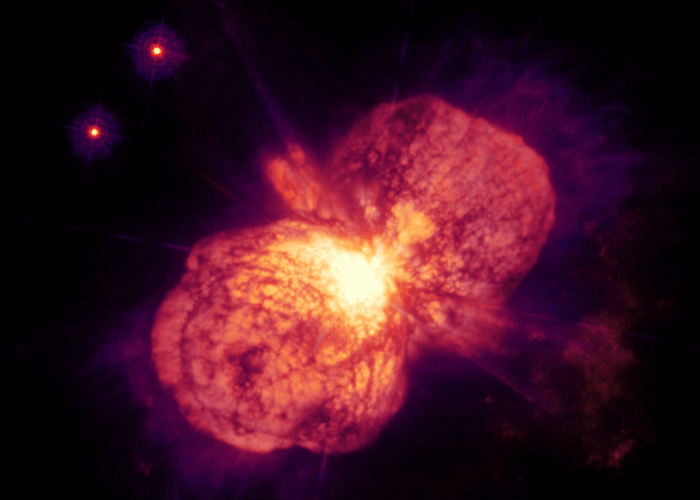
Anika J.

Aniya J.

Ann J.

Christina D.

Danielle H.
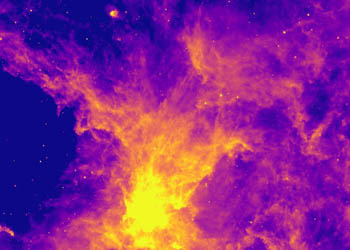
David R.

Disha K.

Elizabeth P.
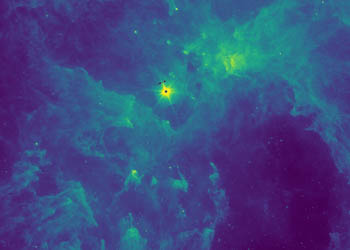
Ellen K.
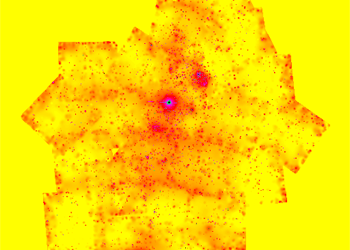
Erick S.A.

Fabiana M.
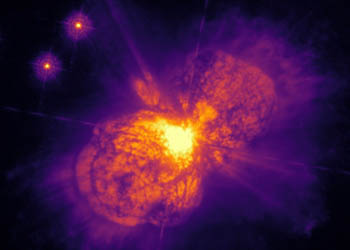
Hooman T.

Jacy F.

Joshua L.

Joy K.

Julia S.

Layla V.
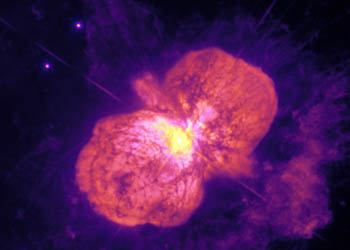
Liz H.

Lucas N.

Molly T.
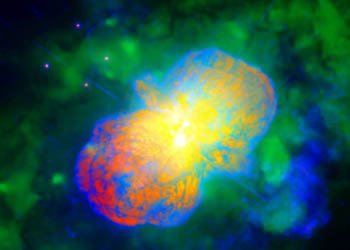
Paul Anton M.

Paul G.

Saanika S.V.

Shari M.

Shivi M.

Shweta N.

Simone S.

Tharuk K.
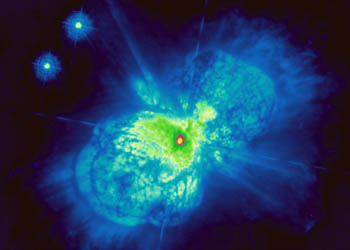
Tina H.
The Great Eruption in the Constellation of Carina by Adam J.

Spitzer
"Adam, your creative choices in this image help draw the viewer in and provide them with a strong sense for the dynamics present in this image. The contrast between the visible and IR add to that sense and highlight the interplay of the gas and dust present in the Carina Nebula."
The magestic purple by Alan C.
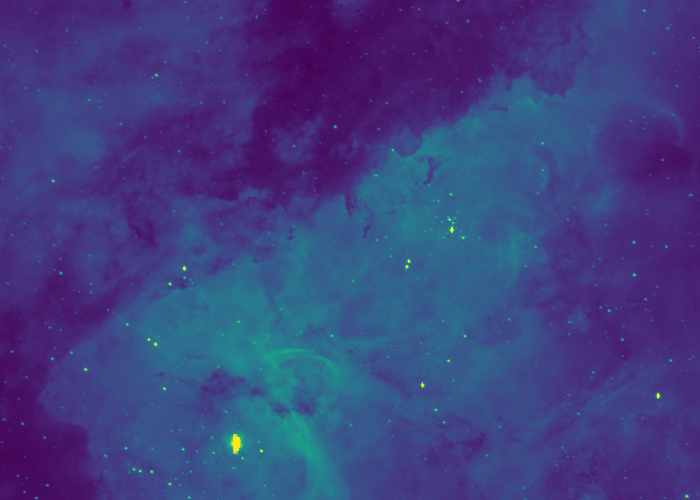
Curtis Schmidt
" Alan has taken a subtle approach to processing the NOIRLab image of the environment around Eta Carina in the Carina Nebula. This treatment of the data helps to emphasize Eta Car’s contributions to the appearance of the nebula, showing delicate shells of gas with a forboding dark cloud framing the whole image."
Allison's Carina Nebula by Allison R.

Spitzer & Curtis Schmidt & Chandra
"Allison has created abeautiful and vibrantdreamscape full of intrigue. The color choices help each data set to pop, which encourages the viewer to explore every facet of the image. The composition of the image also helps drive the viewers eye left to right towards eta car generating a very nice sense of movement."
The Colorful Explosion by Anika J.
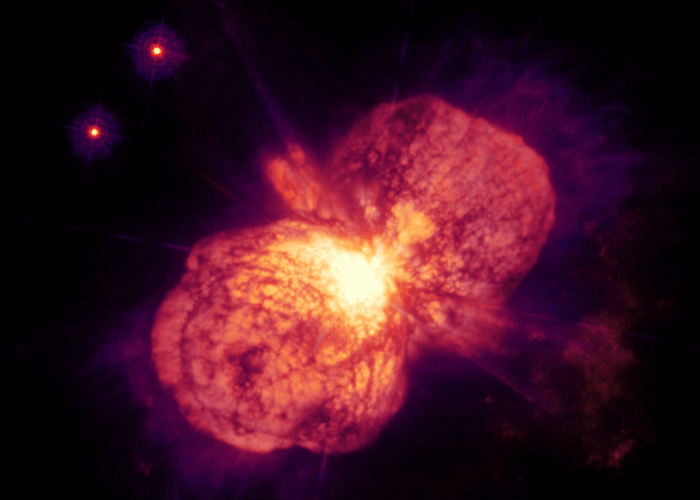
Carnegie/Magellan & Hubble & Chandra
"Terrific display, Anika! The animated gif was an excellent choice to showcase the multiwavelength features of this stellar explosion. I feel like I’m staring into a cosmic lava lamp."
Unravel by Aniya J.
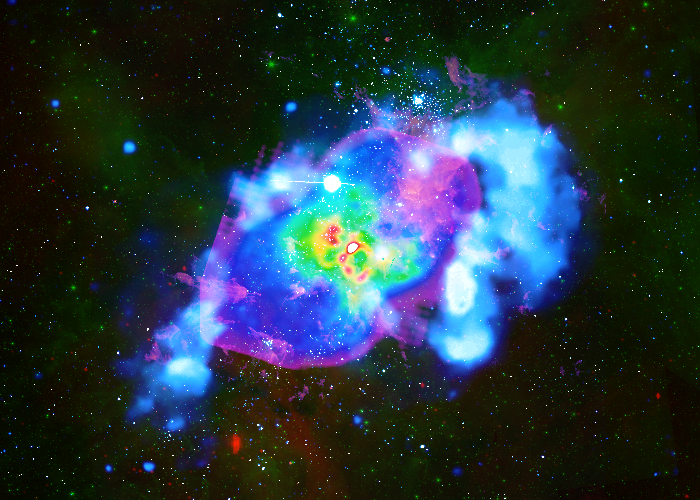
Carnegie/Magellan & Chandra
"I really appreciate Aniya’s insights into how this image was processed. There is just so much data here, but the processing choices help to give each wavelength of light its own chance to shine while also creating a cohesiveand richly colorful image."
Space Carina by Ann J.

Spitzer
"Ann has created a vividly striking presentation of the infrared light structure of the Carina Nebula. The color palette utilizes two complementary colors, blues for the shorter wavelenghts, and reds for the longer, in a way that really helps us see some of the hot gas in this region as hazy blue clouds offset slightly from the red rendering of the dust. The artistic choice of aggressive, high contrast presentations of the data help create a sense of the powerful, violent processes that shape this nebula."
Violet Violence by Christina D.

Spitzer & Hubble
"The magenta hues of Eta Car’s Homunculus Nebula pull it into the foreground. The orange and blue for the ultraviolet and Hydrogen Alpha make it feel like the nebula has just puffed out a breath. The Spitzer image provides a subtle background composite that helps the feature object stand out"
Beyond Sight by Danielle H.

Chandra
"The color palette you chose really highlights all of theindividual starsin the image! By selecting fewer colors, you were really able to bring outsome of thefiner details! Well done!"
The Galaxian Tree by David R.
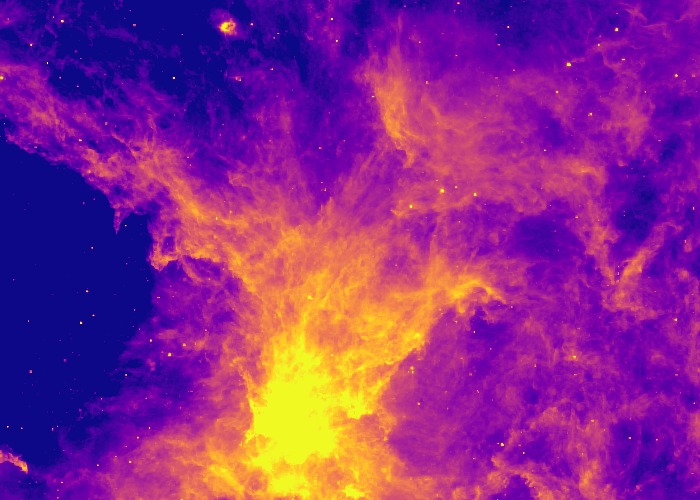
Spitzer
"This image beautifully conveys the explosive nature of this region. The colors used are dramatic. The details of the dust and gas filaments are clearly seen, such that one can trace these structures and add to our understanding of the complex dynamics of the nebula. The stars appear at just the right intensity in color to see their positions in the nebular structure."
Disha's Carina Nebula by Disha K.
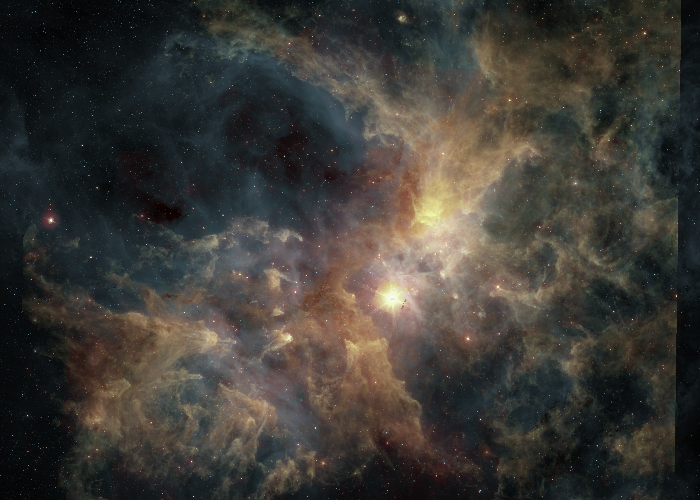
Spitzer
"This image provides an excellent representation of the structure of the Carina Nebula region. By balancing the colors and opacities, faint details of the dust and gas structure are clearly seen. The stars do not overwhelm the filamentary dust lanes, providing a balanced image with great detail for study of the origin of these intricate structures."
Heart of Darkness by Elizabeth P.

Curtis Schmidt
"This image processing focuses on one of the signature features of the Carina Nebula, and pushes it to the extreme. The marked contrast between very bright star-forming regions and the dark dust lanes always provides a sense of drama. Here, with the dust lanes pushed to black, the clouds appear to be floating, fieryand adrift."
GISH Team Celestial Cupcakes item 3 by Ellen K.
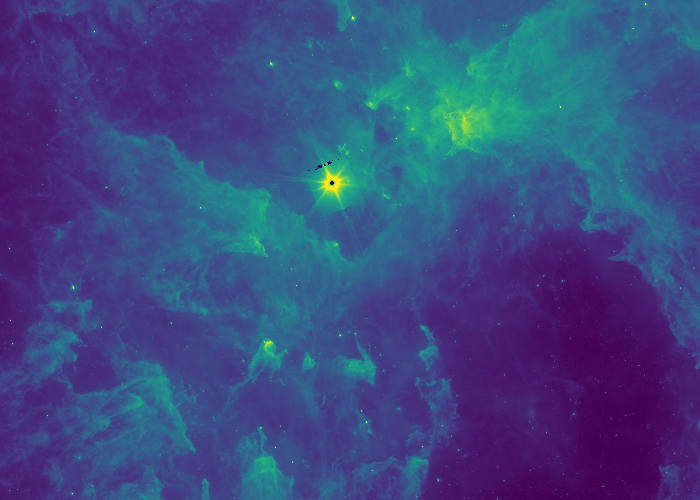
Spitzer
"This image showcases the infrared light of the Carina Nebula beautifully. The scaling and contrast highlight the many crags and cliffs of dust, helping our eyes follow the formations. I find the color choice especially interesting –though this is outer space, it makes me think of an undersea wonderland where the dust clouds of the nebula are undersea plants billowing in the ocean of space, and Eta Carinae is the Sun, shining through."
Boom by Erick S.A.
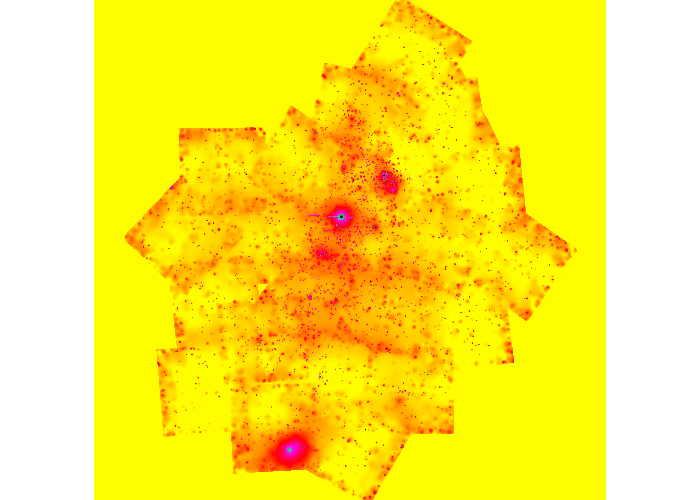
Chandra
"Erick’s visualization of the data is very effective at clearly showing the brightessregions within the field which show up as blue encased with a vivid red. I also enjoy how Erick’s presentation of the data gives viewers a look under the hood of how theseimages are made as you can see the individual observations that were stitched together tomake up this larger mosaic."
The magnificence of Eta carinae by Fabiana M.

Spitzer & MicroObservatory & Hubble(inset)
"This is a great use of an inset image Fabiana! The composite brings the complexity of the Carina and Eta Carinae on display and the colorful display unveils the interplay of hidden clouds and stars."
Hooman's Eta Car by Hooman T.
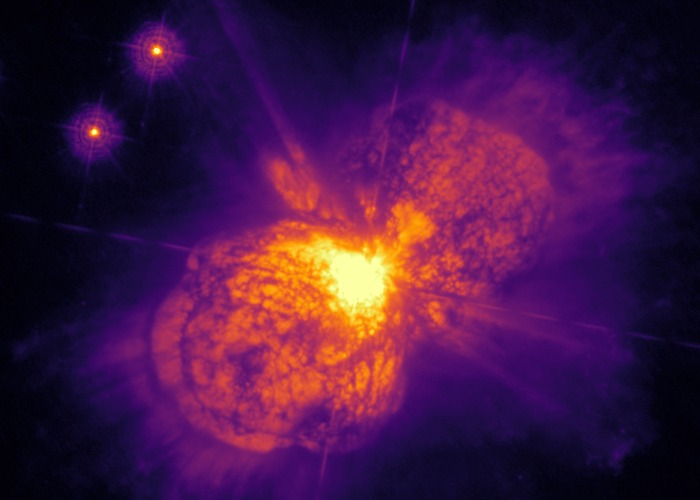
Hubble
"The chosen scaling does a good job of showing both the faint features around the nebula and the very bright parts at the same time, while the color choice makes it feel like an explosion!"
Jacy's Carina Nebula by Jacy F.

Chandra & Spitzer
"This image showsa nice blending of two differing wavelength regions. The orange infrared gas plays off the purple x-ray emission in a composed manner. Also, the pinprick infrared stars contrast against the larger and somewhat blobby x-ray sources to highlight the dual perspective."
R, G, and a little bit of B by Joshua L.
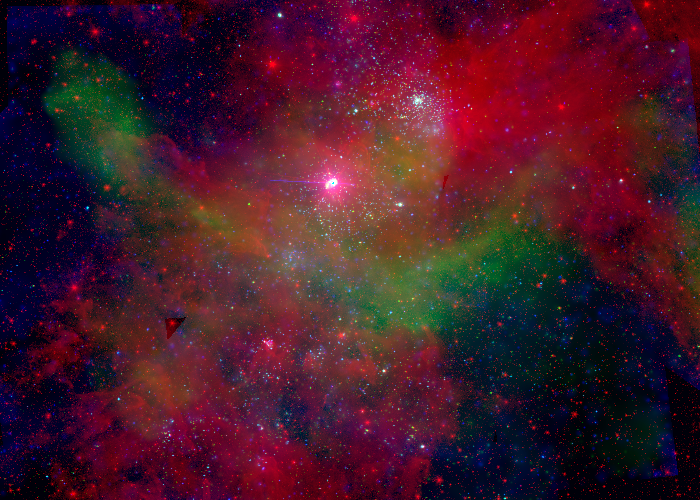
Chandra & Spitzer
"I like how this image shows the complementary nature of the X-ray and infrared wavelengths. The green from the low-energy X-rays stands out, shining brightly in places wherethe red from near-infrared is dark. The new star clusters in the center shine as cyan points from their X-ray brightness."
The Lavender Sky by Joy K.

Chandra & Spitzer
"Joy has developed a novel approach to combine x-ray and infrared data to create a uniquely “lavender” view of the Carina Nebula. The infrared data are rendered in a way to put the greatest focus on the stars themselves, rather than the dust, leaving the x-ray data to provide a view into the hottest clouds of gas surrounding the star Eta Carina. The cool palette provides an almost serene and relaxing view of this complex region. The eye more easily pics out the clusters of stars that are so often harder to see in other images emphasizing the bright nebula."
Distant Warmth by Julia S.

Chandra & Spitzer
"This is a really interesting take on the idea of perceiving “warmth” in the Carina nebula. Julia mapped the glow of dust as seen in the near-infrared, along with the glow of hot, shocked gas as seen in low energy X-rays, to the yellow, red and purple tones we associate with hot, glowing objects here on Earth. This is both an artistic and scientific representation of the invisible, energetic processes that shape the nebula."
Violet Willow by Layla V.
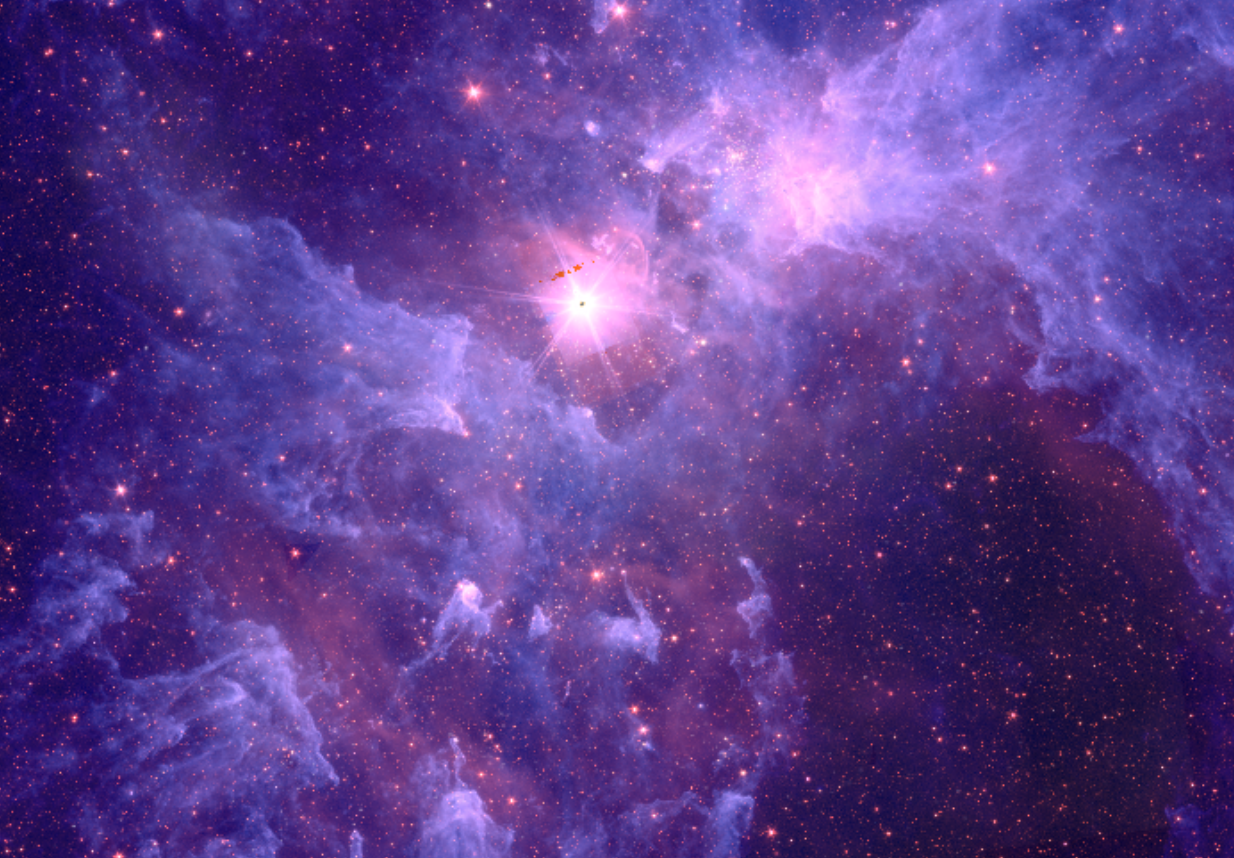
Chandra & Spitzer
"The colors you used in this image really do remind me of Violet Willow and the clouds of gas and dust even resemble her jacket! Bravo for using art you enjoy to direct your work!"
Beautiful Drama by Liz H.
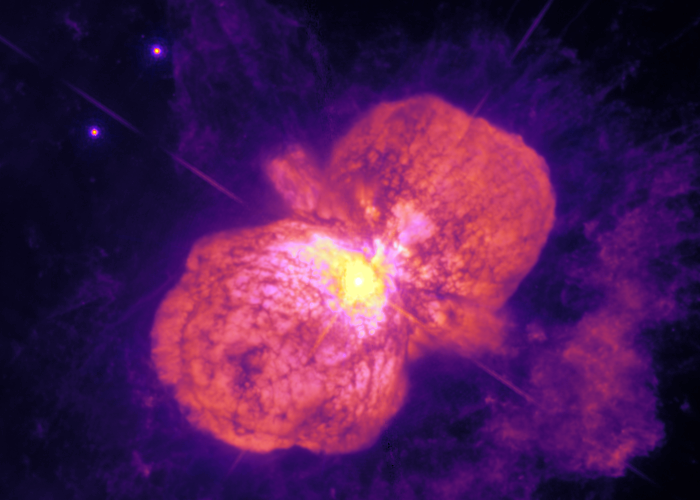
Carnegie Magellan & Hubble
"The image is excellent in showing the fine detail and structure of the nebula. By limiting the image to only 2 wavelengths, the edge of the nebula is very sharp and the morphology of the nebula is highlighted. The hot regions near eta Carina itself are beautifully highlighted in yellow, tracing the activity."
Lucas's Eta Car by Lucas N.

Hubble
"The animated GIF adds a dynamic element that reflects the Great Eruption that created the Homunculus Nebula. The warm color scheme furthers the idea of an energetic expansionof gas and dust."
A Dreamer’s Sky by Molly T.

Spitzer & Curtis Schmidt & Chandra
"Molly, you have definitely achieved a fantasy vibe. The vibrant stretch and choice of colors used in your image transports the viewer to the perspective of the gas and dust as they are bathed in ionizing light of the stars."
Four in One by Paul Anton M.
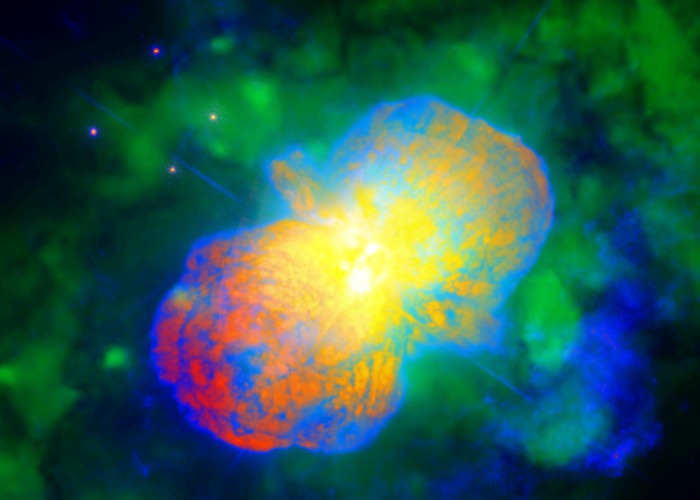
Carnegie/Magellan & Hubble & Chandra
"There is a wealth of scientific information in the presentation of this image. Thoughtful use of colors to represent temperature regimes is combined with scaling thatdetails the structure of the nebula. The region around eta Carina itself is represented dramatically in the image, allowing visualization of the explosive central object and its effect on the nebula and surrounding gas."
Paul's Eta Car by Paul G.

Chandra & Spitzer
"This is a unique combination of data, placing the Carina Nebula into a context I don’t think I’ve seen before. Paul’s color choices here allow the viewer to compare and contrast X-ray and Infrared light in an interesting way, and gives the imagea sense of depth and dimension."
Saanika's Carina Nebula Spitzer by Saanika S.V.
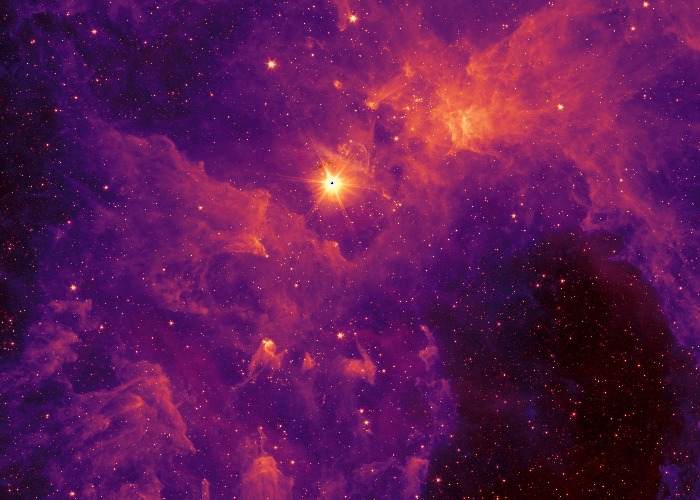
Spitzer
"Saanika has created a splendid rendering of the beautiful clouds of dust in the Carina nebula. The choice of contrast and bias have brought out the most in this image, and by choosing warm, complementary colors, the datasets blend smoothly into a composition that is as attractive as it is scientifically meaningful."
Infinity in Blue by Shari M.

Chandra & Spitzer
"Hauntingly beautiful yet surprisingly calming! The subtle blue wisps of the Spitzer images in contrast with the yellow-orange X-ray sources creates a captivating view and spurs my imagination. There is magic in this image, great work Shari!"
I'm a Survivor by Shivi M.

Chandra & Spitzer & Hubble
"This contribution by Shivi is an interesting artistic choice to showcase Eta Carinae, much larger than true-size, over the background of the broader Carina Nebula. This provides a window into what the wide field views and the narrow field views can see in one visual interpretation."
Shades of pink of the Carina Nebula by Shweta N.

Chandra & Spitzer & Carnegie/Magellan
"The contrasting colors you chose define the edgesof the thick gas clouds very nicely! The colors also bring out details in the image that would otherwise be hard to see with human eyes. Great job!"
Blinding Carina by Simone J.

Chandra & Spitzer & Carnegie/Magellan
"Awesome work using different wavelengths of light! The colors you picked and the techniques you applied really emphasize many of the interesting features in the image and make them easier to explore!"
The Wonderous Carina Nebula by Tharuk K.

Chandra & Spitzer
"This is perhaps the most beautiful image of the Carina Nebula I have ever seen. The colors and scaling have produced an image that appears 3-dimensional, clearly showing the individual dust clouds and thedust edges where the very hot stars have carved out hot gas bubbles in the cooler dust. The scientific content of this image is important for understanding the interstellar environment of these stars."
Spaceduck by Tina H.
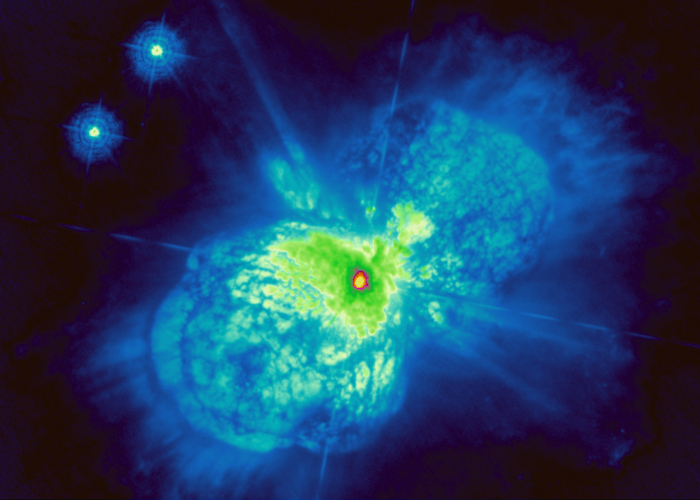
Hubble
"It can be really tricky to show both bright and faint features of an object in a single image. I think Tina does a great job here of showing the whole dynamic range, from the thin streaks in the gas that surround the Homunculus nebula to the bright, central stars. Tina was also able to use color, from blues in the outer part of the nebula to reds in the center, to separate the faint and bright areas."
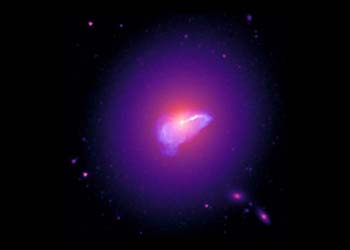
Akshita G.
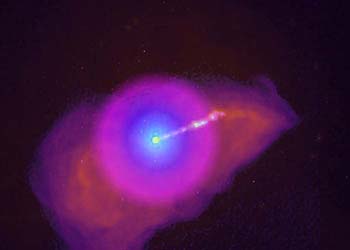
Alan S.
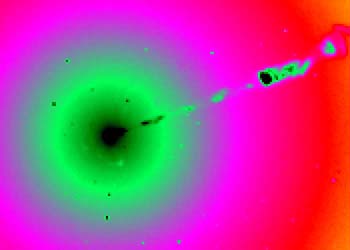
Alexander G.
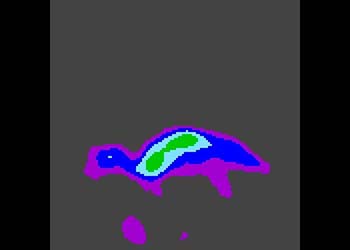
Angela C.

Ankur S.
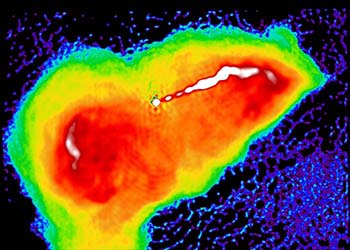
Annabel M
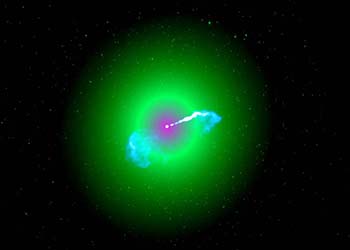
Arnob S.
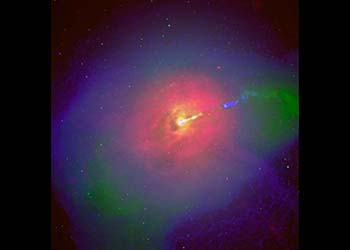
Benjamin L.

Brian F.
Brittany B.

Dewey C.

Fatemeh K.

Hasret B. B.
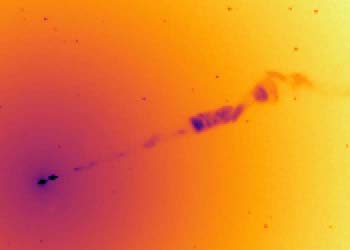
Jasneet B.

Vishaal K. P.

Lev B.

Maria K.

Marius O.

Neha A.
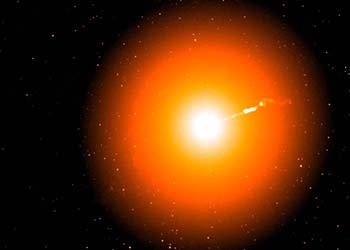
Oneli N.

Owen P.
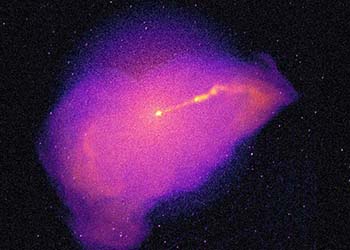
Priyanko D.
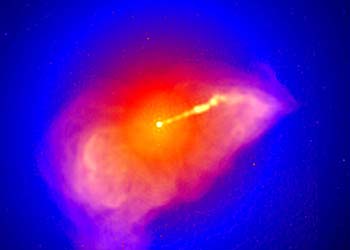
Rajdeep B.
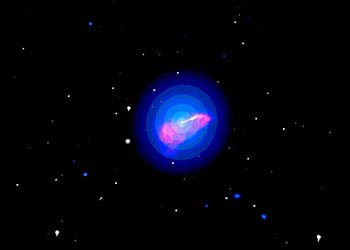
Riddhi G.
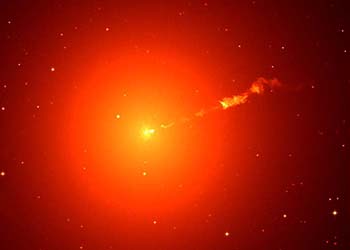
Rob G.
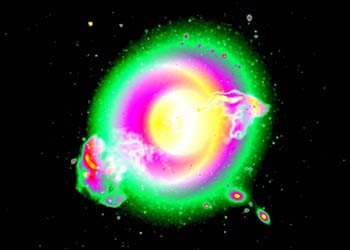
Rogers M.
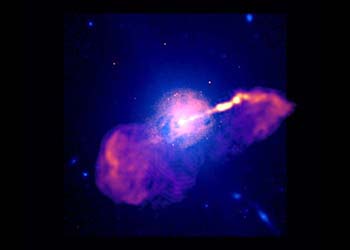
Shaza A.
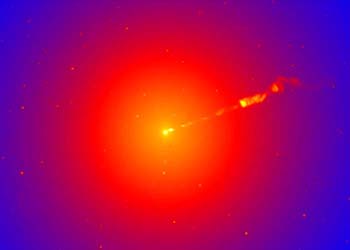
Shekhar C.

Simran K.
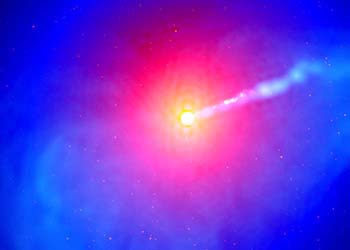
Sonali S.

Urvi K.

Vedika A.
Akshita's M87 Galaxy by Akshita G.
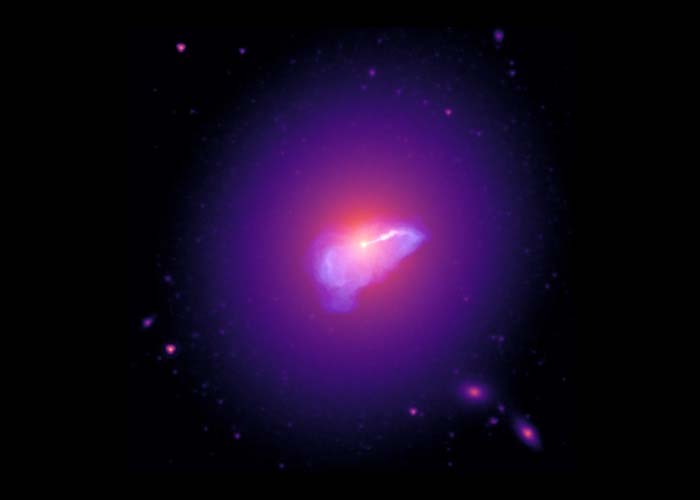
Spitzer & VLA
"What a strikingly beautiful image of M87, Akshita! By combining radio and infrared views, you really emphasize the interaction between the supermassive black hole’s enormous jet and the galaxy. The color palette you used brings out the details from the radio image and gives the galaxy a flower-like appearance."
Multi-87 by Alan S.

Chandra & Hubble & VLA
"Alan has created a gorgeous multiwavelength representation of M87. The use of color and contrast truly make this a unique image, especially with the "ringed" look of the starlight as it diffuses from the center of the galaxy. The jet's gleaming white gives it a sense of motion and energy, making it seem like it's about to shoot out of the screen. Superimposing the radio allows us to see how the movement of hot gases fuels the jet, and how the jet in turn sets the gases into motion. A wonderful combination of beauty and scientific thought!"
Neon Hole by Alexander G.
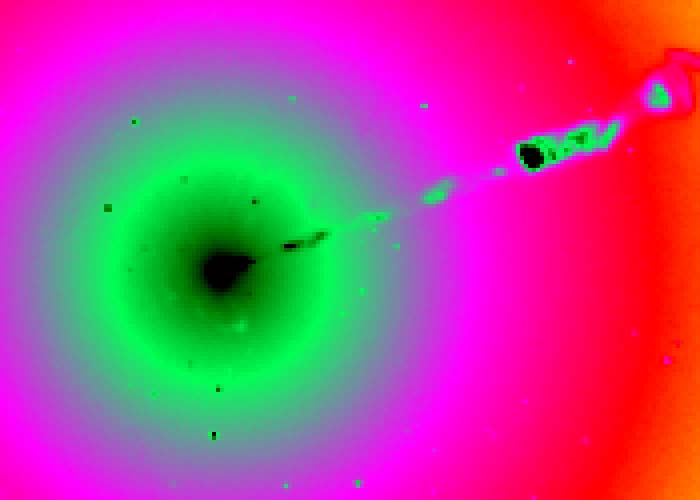
Hubble
"Alexander's creative use of a variety of tools available in JS9-4L led to a very colorful Hubble image of M87. I am really drawn to the watermelon colors. I also appreciate the choice to invert the brightness scale such that the places with the most light appear as black. By doing this, Alexander is able to draw my attention to the core of M87 and the knots in the jet emanating from the supermassive black hole."
Sky Turtle Swallowed Earth by Angela C.
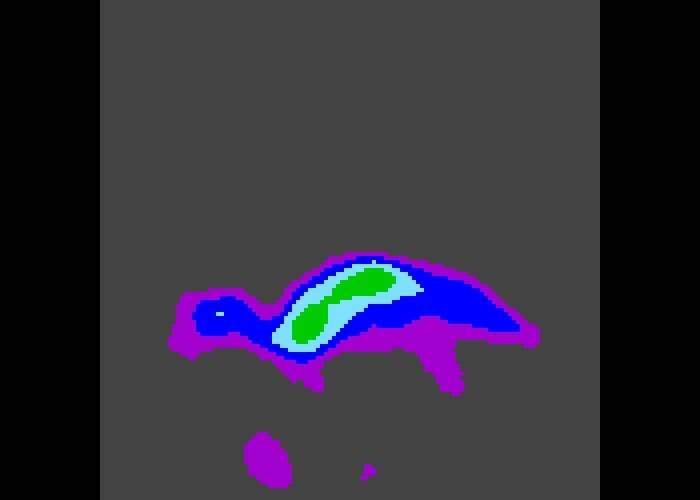
VLA
"I love the creativity of this one, Angela! It's really unique, and it stands out among all the entries for how it finds undiscovered artistic meaning when the display of the data is tweaked to just the right settings. I had never yet looked at M87's jets and thought "turtle", but now I always will. The turtle even has a little eye!"
Cosmic Heart by Ankur S.
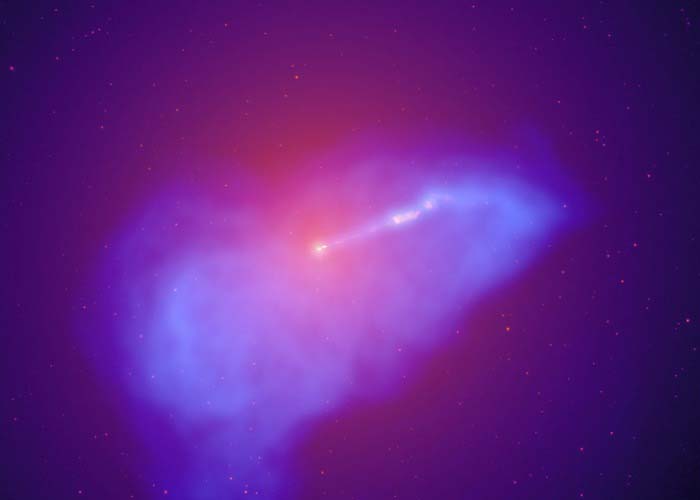
Hubble & VLA
"Ankur’s blend of visible light/Hubble and radio light/VLA data manages to create an image with exquisite colors that fully captures the structures of scientific interest within the M87 galaxy. The glow of starlight, peaking at the galaxy’s center is assigned a color map that blends harmoniously with the blue-tinged radio data, combining in a way that makes the brightest stream of material coming from the galaxy’s center really pop."
Baby Bird by Annabel M.
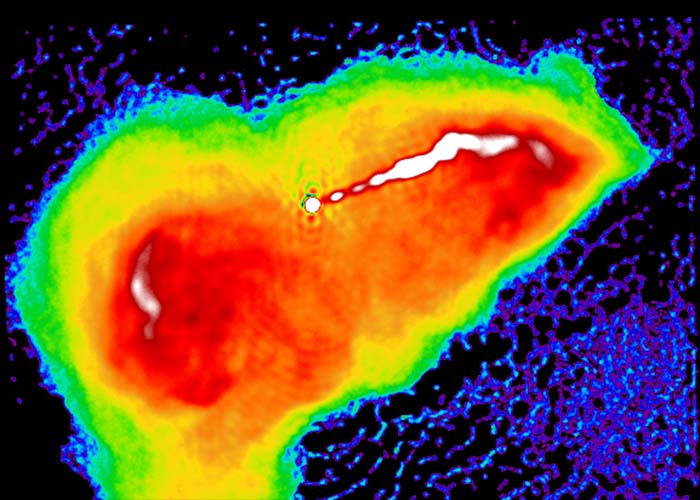
VLA
"I absolutely love this treatment of the VLA radio data of M87 by Annabel. This image captures the dynamic nature of the jet coming from the supermassive black hole and the jet's broader impacts on the gas of M87. It almost looks alive!"
Arnob's M87 Galaxy by Arnob S.
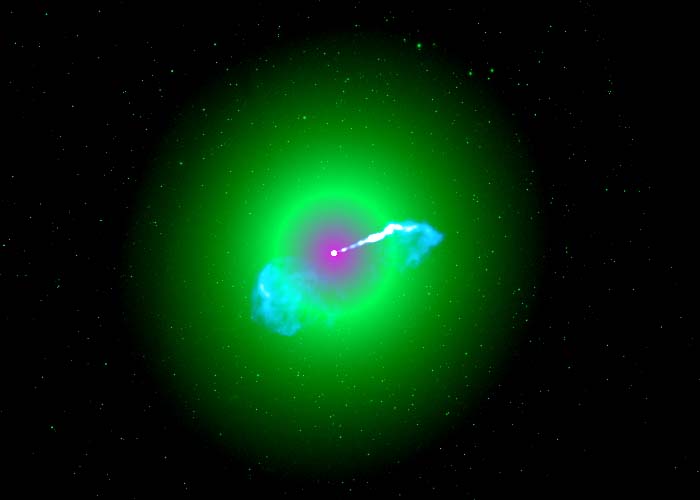
Hubble & VLA
"The contrasting and complementary aspects of M87 in visible and radio light come across strongly in Arnob’s image. The smooth green circular visible glow provides a striking background for the blue wispy radio clouds. The powerful white jet, seen in both wavelengths, provides a radial crossover connecting the outer regions to the supermassive black hole powerhouse in the core."
Radiation Expansion from a Tiny Singularity by Benjamin L.
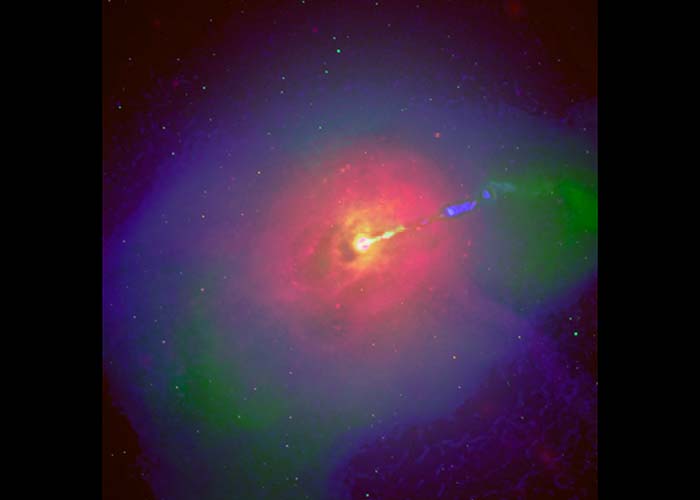
Chandra & Hubble & Spitzer & VLA
"Benjamin’s image presents the multi-wavelength cacophony that underlies much of modern astronomy. The colorful composition reflects the variety of physics that emerge from this active galaxy and the interconnected insights that inform us about its nature."
Over 99% the Speed of Light by Brian F.

Chandra & Hubble
"Brian, multiwavelength imagery has the potential to reveal so much more than meets the eye, and your image is a perfect example of that. In optical light, the core of M87 as seen by Hubble is a mostly uniform glow, with the exception of the jet. When we look in X-ray light, we see so much fascinating structure caused by the interaction of that jet with the surrounding material in the core of M87. I am impressed with your color choice here, particularly your decision to leave the Hubble data in grayscale. You clearly see the value in allowing the structure of the Hubble data to show through while using color to accentuate the X-ray light. Very well done."
M87 Phases by Brittany B.
Hubble & Spitzer & VLA
"Wow! Just wow! Brittany, your choice of combining eight images into one animation is inventive and bold. My only suggestion would be to maintain the exact same orientation throughout the sequence, but otherwise this is really fascinating. I am particularly struck by the way the radio data is presented in the middle frames of the animation. Your choice of blending the color in difference mode is unique, and it allows for the structure of the radio data to really shine through. Very nice work."
Galactic Light Saber by Dewey C.

Chandra
"I love this color scheme, Dewey. You did a great job setting the image up to really show all the different kinds of structures in a galaxy like M87. The jet is very bright, but you also get a sense of the surrounding hot gas and the ‘pockets’ within it, blown out by the jet activity. And you are exactly correct about the difference in the X-ray spectrum between jet (higher-energy X-rays) and the surroundings (lower-energy X-rays)."
Subhanallah by Fatemeh K.
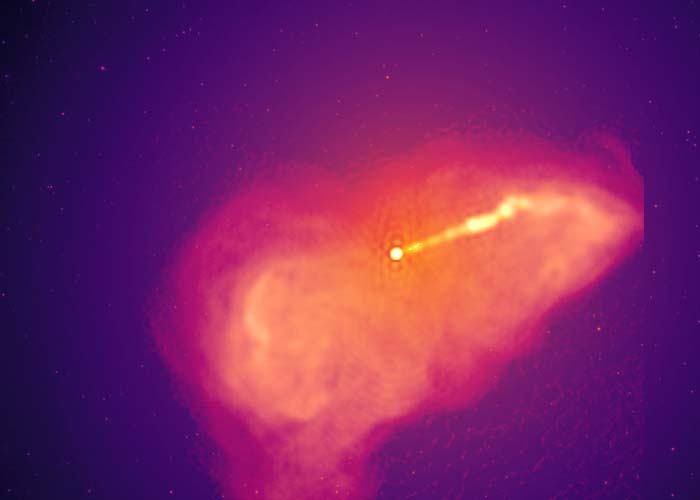
Hubble & Spitzer & VLA
"I love the title of this one! It basically translates to "praise be to God" (and is usually used when something is extremely beautiful or touching). I love that it shows how Fatemeh has really been affected by the beauty of M87 (and possibly the beauty of the science?) and is connecting to it in an emotional way :)"
Günay Cemaliye by Hasret B. B.

Chandra & Spitzer
"I enjoyed reading Hasret’s thoughtful and intentional choices for the color and title of this image. The 'purple Kauai' X-ray light pops through the 'pink Maui' infrared light beautifully, like a celestial sunset. The color choices allow the viewer to see some differences in the entire image, like the more structured X-ray emission. It’s a lovely image with a touching tribute to a family member."
Peacock Feather by Jasneet B.
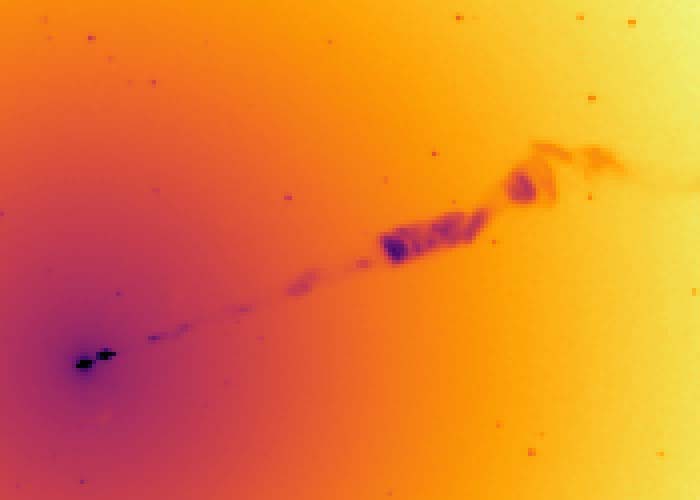
Hubble
"I really like this view of M87, Jasneet. I like that you’ve zoomed in on the inner synchrotron jet, and adjusted the contrast to really pick up all that faint gas structure. You’re right that even with the amazing resolving power of telescopes like Hubble and Spitzer, these structures are so far away that the images can look ‘pixelated’. The Event Horizon telescope, on the other hand, is indeed a super-telescope — it can resolve (i.e. 'zoom in') almost 1000 times more than Hubble."
Gaseous Nature of M87 by Vishaal K. P.
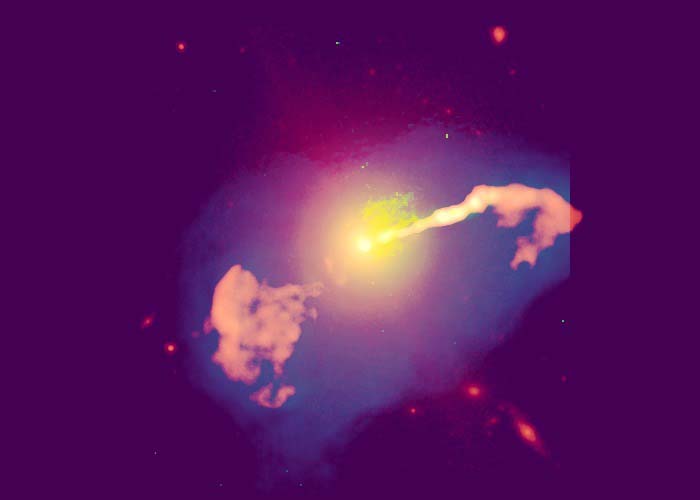
Chandra & Hubble & Spitzer & VLA
"Hi Vishaal, this is a wonderful combined image with an almost psychedelic colour scheme. It really looks like a piece of abstract art but it’s actually real! The scale is saturated to emphasise the large-scale structure rather than the internal wispiness of the jets and surrounding gas, and makes clear just how enormous the jets are compared to the galaxy, which is crazy when you think about it. Multi-wavelength images like this are crucial for our understanding of galaxies hosting an Active Galactic Nucleus like M87, because the energy in the galaxy (with a black hole around a billion times more powerful than our sun!) is mostly coming out in wavelengths our eyes cannot see."
White Hole by Lev B.

Chandra & Spitzer
"I particularly enjoy the broad perspective combined with specific detail of Lev’s image. The infrared captures both the core emissions of M87, as well as the galaxies that appear in the outer parts. The X-ray light fills in the hot gas that permeates the cluster of galaxies and connects the overall structure of the system."
The Energetic Center of M87 by Maria K.
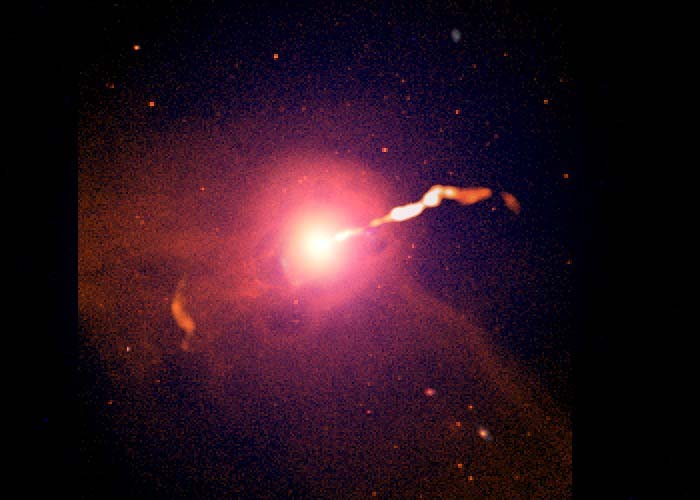
Chandra & Spitzer & VLA
"Maria’s image composition of M87 in three types of light really provides you with a glimpse of everything going on in that galaxy. I enjoyed reading about Maria’s intentional choices on which telescope images to use, the desire to include images of the jet aswell as an image that adds a nice background. The zoomed-in view allows me to focus on all the interesting pieces too. Nice image Maria!"
Marius's M87 Galaxy by Marius O.
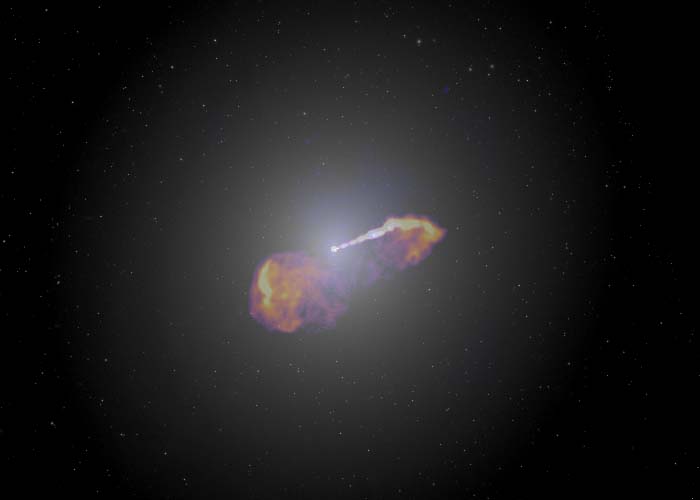
Chandra & Spitzer & VLA
"Marius has done a great job of displaying the scale and dynamics of M87. Combining radio, optical, and X-ray light, this image clearly shows how the jet streams out of the dense stellar core, stretching to the outer reaches of the galaxy. The fiery color choice contrasts with the peaceful starry background, and fits well with the energetic nature of M87, making it easy to imagine the movement of the hot gas swirling around, agitated by the jet. A beautiful image full of action!"
Divine M87 by Neha A.

Hubble & VLA
"Neha, this is a great interpretation of M87, using real radio and visible light images to create an artistic representation of the galaxy. By creatively using color, enhancing the contrast, and using the emboss tool, you created a more abstract image of the galaxy, which still retains some important ideas about the nature of the object. We get a sense of the movement of the gas, the boldness of the jet, and a feeling of weight towards the center of the galaxy and the supermassive black hole at its core."
Searching for Black Holes by Oneli N.
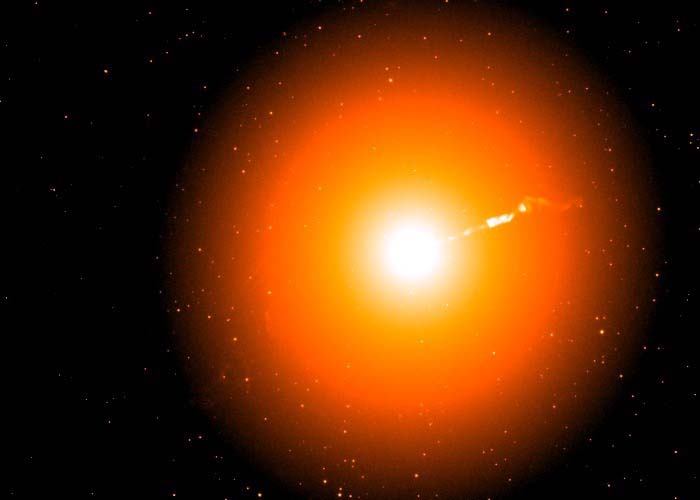
Hubble
"Oneli’s image of M87 really pops! It has a style that evokes a target with the center of the galaxy as the intensely luminous bull's eye. The jet of emission stands out like a dart piercing to the very core of the galaxy and the supermassive black hole that lies deep inside."
Owen's M87 Galaxy by Owen P.
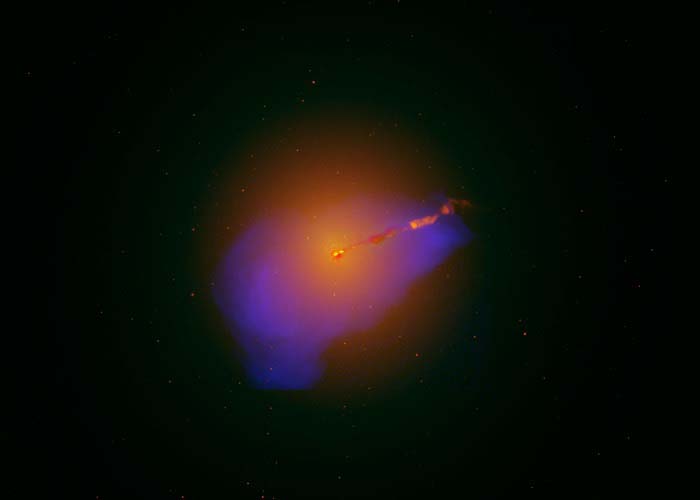
Hubble & Spitzer & VLA
"Owen has combined three different kinds of light to display M87 in all of its aesthetic and scientific glory. The clever color choices allow us to see the various facets of this galaxy visible in each wavelength: starlight glows orange, seemingly cradled by the blue cloud of swirling gas and dust set aflutter by the reddish jet piercing through the image. Truly a beautiful representation, and one which displays so much of the exciting action going on!"
Lightning Flash by Priyanko D.
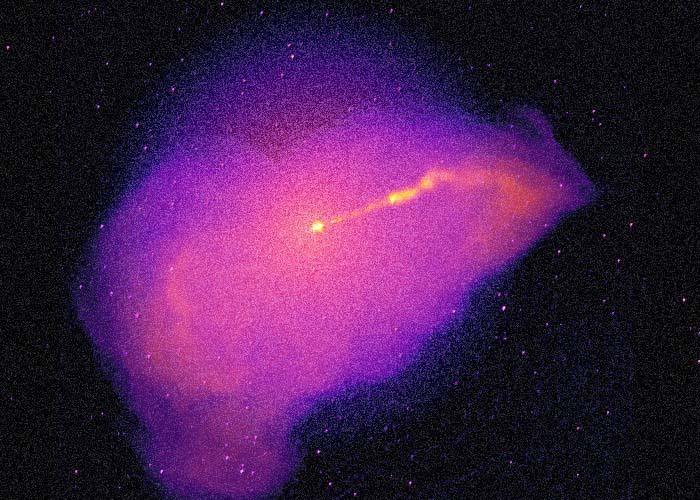
Hubble & VLA
"There are some very interesting stylistic choices in Priyanko's image. Choosing to keep the optical and radio in the same color palette makes the galaxy itself difficult to scrutinize, but it adds myriad background galaxies that are visible in the optical and not the radio, so that it looks like sparks around the radio image. It's a neat and unique aesthetic that makes an attractive final image."
Rajdeep's M87 Galaxy by Rajdeep B.
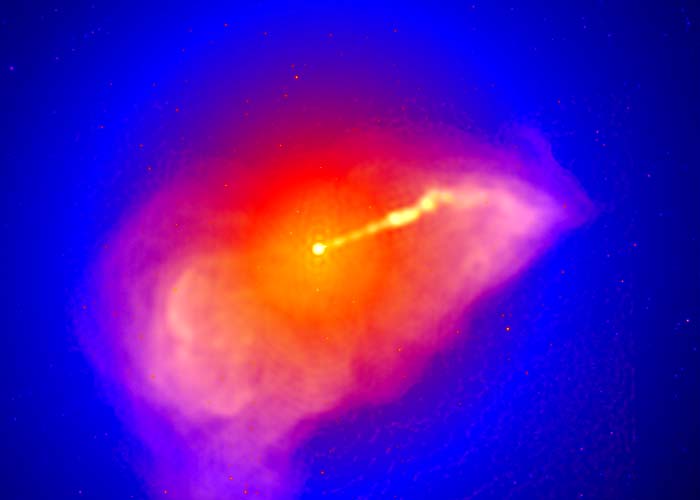
Hubble & VLA
"Rajdeep, this is an interesting and colorful take on M87. By choosing contrasting color palettes for the radio and visible light images, you help separate the smooth gradient of starlight in the visible view, from the somewhat chaotic interactions between the jet and the gas in the radio view. You used the “warm” color map for the radio image, which is a great choice. The 'firesky' colormap on the visible light image tricks our eyes into seeing a ring structure in the galaxy. This is very intriguing artistically, but you could also try other colormaps with the visible light that capture the true gradual transition from bright to dark."
Blue Ocean in Space by Riddhi G.
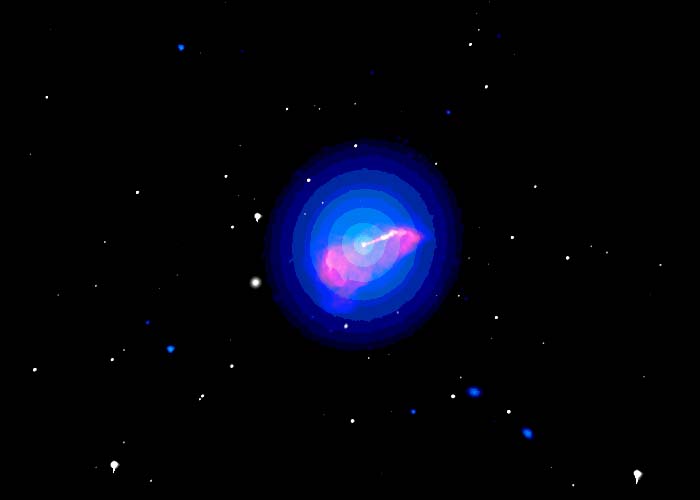
Spitzer & VLA & MicroObservatory
"Riddhi has found a delightful way to render the glow of starlight in the galaxy with blue against the red tones of the jet of material streaming out of its center. The posterization bands used for the starlight is both artistically appealing, but also helps to highlight the smooth distribution of light from the stars, as it is broken up into nearly uniform concentric circles."
Rob's M87 Galaxy by Rob G.
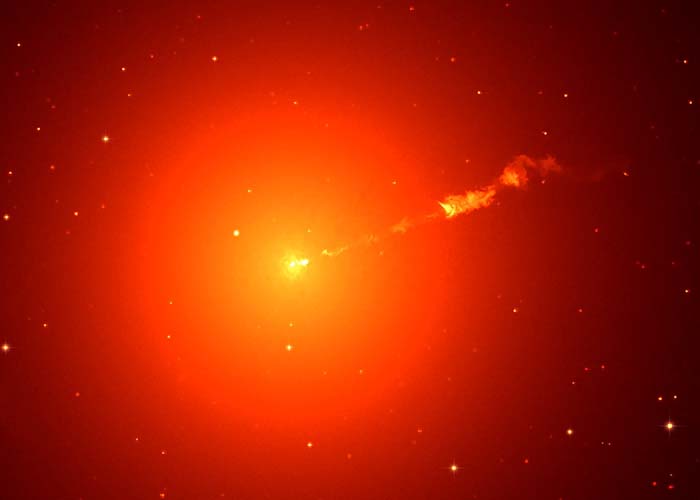
Hubble
"Hi Rob, this is a really nice image highlighting the huge jets launched by the black hole. You’re clearly a perfectionist when it comes to the details, like fixing the pixelation of the stars, which is really nicely done! I was struck by your choice to orient the image so the jets are pointing down, I was wondering if that was intentional? Also your choice to emphasise (distort?) the halo to give it that rim, together with the jet orientation gives the image the look of a ‘flare effect’ in digital art program. Also, your idea for a darkside lunar observatory would be super cool, since we wouldn’t have light pollution or a pesky atmosphere to distort our images!"
Captured by NASA by Rogers M.
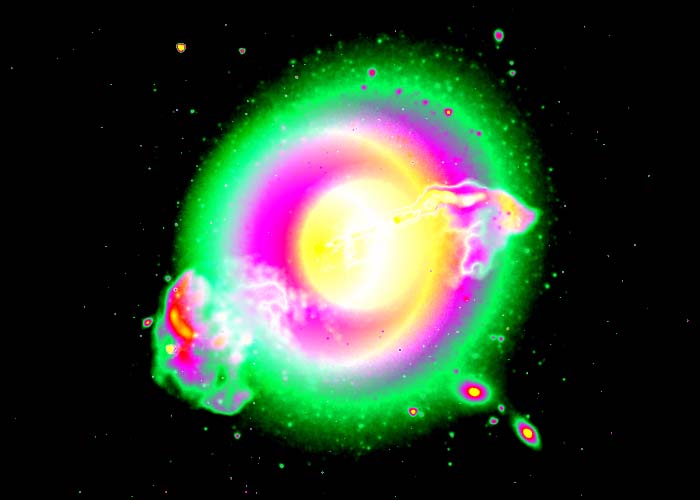
Chandra & Spitzer & VLA
"I am very interested in the process Rogers used to create this image of M87. I really like the use of color, and the structure of the information here is both interesting and complicated. Rogers did an excellent job of emphasizing the variations in brightness to pull out the complex structures seen in this image."
M87 in Distinct Lights by Shaza A.
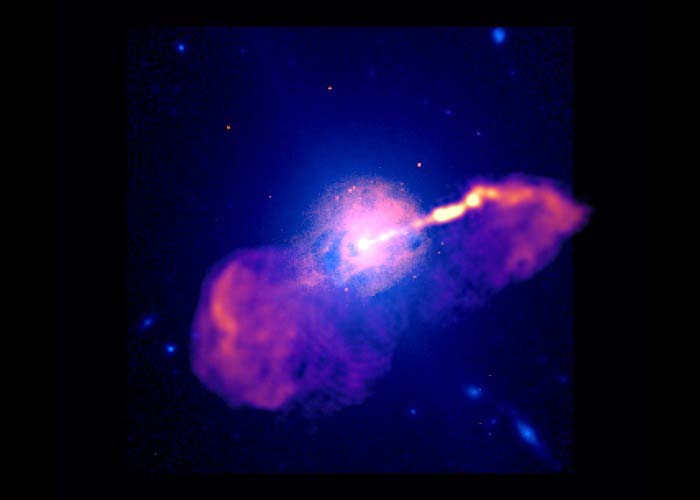
Chandra & Spitzer & VLA
"This is a great multi-wavelength image, Shaza! You did a great job balancing the radio and X-rays so they both show up well. Sometimes we use a different color range for different wavelengths to help see them better, but in this case the X-rays are really coming from such a different location (mostly bright at the center, and a diffuse glow further out) that I think your selections here work great."
Shekhar's M87 Galaxy by Shekhar C.
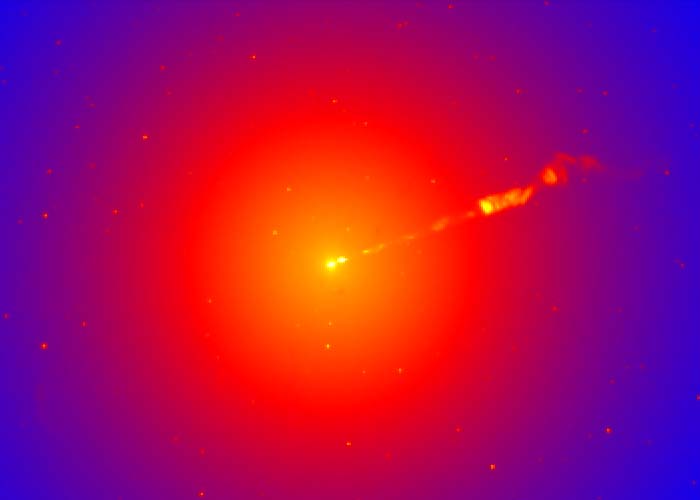
Hubble
"Shekhar’s choice to use the firesky color palette to focus on the jet worked well here. The composition really accentuates the jet, as well as the amazing details along the jet. To me, the different colors also invite you to ask “Why are some parts red, yellow, or blue?” It weaves some tantalizing questions into the image that make you want to learn more about M87. Nice job Shekhar!"
M87 FIRE by Simran K.

Chandra
"Hi Simran, I really love the fiery colour scheme you used that matches the millions of degree temperatures! Your choice of dynamic range nicely highlights all the complicated structure in the larger scale system, illustrating how the central black hole (the one we made a direct image of with EHT!) has been pushing around the cluster gas on enormous scales via its jets and winds. On the left side, one bubble lines up with the current jet direction, but there's another bubble below that doesn’t. Could this be a sign that the jets changed direction in the past?"
Foggy M87 by Sonali S.
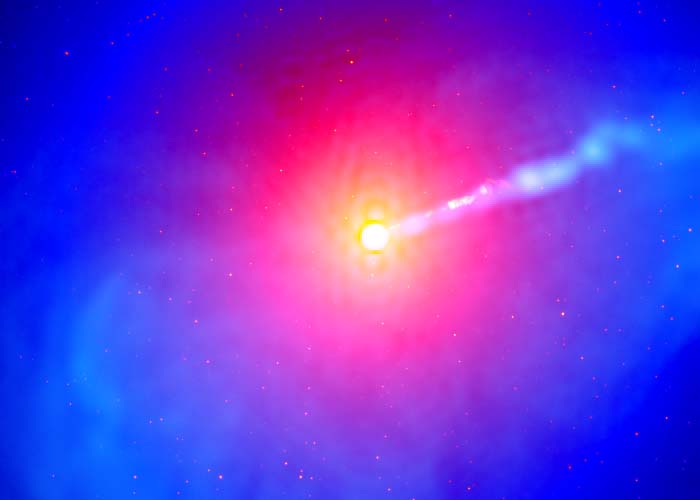
Hubble & VLA
"Sonali, this is a haunting rendition of these data, unlike any I've seen before. The tight crop draws your eye to the core of the galaxy and the overlapping features of the jet in optical and radio. Although you cannot really see the counter-jet in these data, the faint wisps of blue on the left side hint at its presence. Your color choices work very well aesthetically and scientifically. The classic combination of warm and cool colors is pleasing to the eye while evoking the hot core of the galaxy giving way to cool stillness of intergalactic space. One suggestion: you may want to revisit the alignment of the images: it looks like the radio data is zoomed in by about twice the optical."
Galactic Drama by Urvi K.

Chandra & Spitzer
"Urvi, you made some really great choices when processing this image. The contrast between the yellow jet at the center, and the purple and blue outer areas give the image some depth. This creates the feeling that the supermassive black hole and its jet sits within a 3-dimensional structure of hot gas and bubbles. I think you successfully captured the 'galactic drama'."
Chandra M87 by Vedika A.
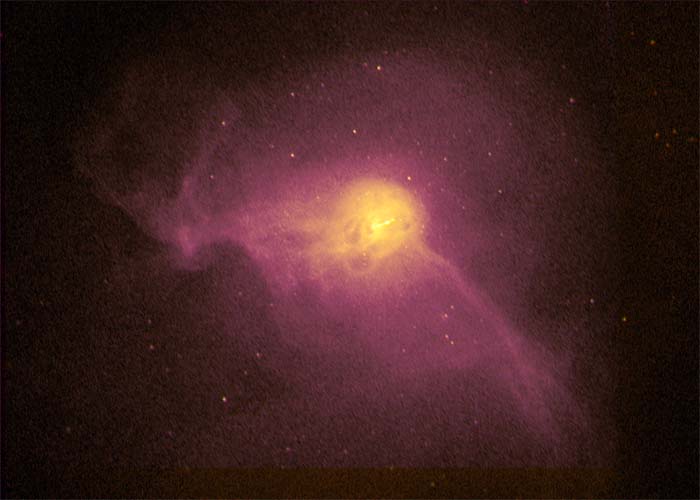
Chandra
"Vedika has found an elegant way to display the X-ray structure of M87 with a customized color palette. By assigning different colors to two versions of the dataset, each displayed with different contrast settings, we see a pleasing blend of color highlighting the brightest areas in orange tones, blending into darker magenta features in the outskirts. This really brings so much more interest to this dataset than if it had merely been displayed as a greyscale image."

Agnes

Alireza

Alyssa
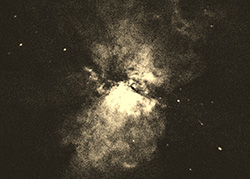
Andrew H.

Arturo Q.

Brandon

Brenden O.

Camille

Chloe
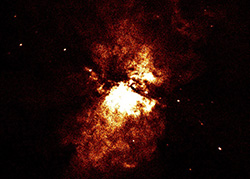
Debendra B.
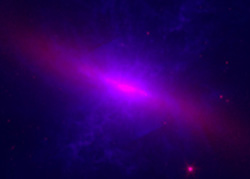
Eddie P.
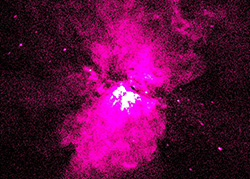
Emily
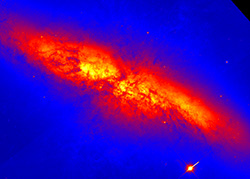
Ethan
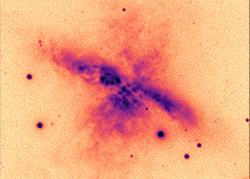
Grace

Hannah

Huseyin A.

Judy S.

Juliano B.

Katherine L.

Kaviyasri

Kushaal K. P.

Nick A.

Nienna

Nino G.
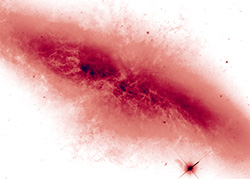
Olha Y
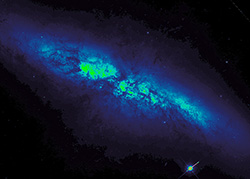
Ricky

Santoshi
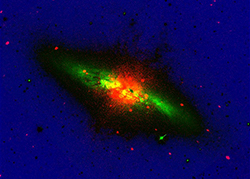
Shivi M.

Sophie A.

Stephanie Y.

Sytse B.

Uma N.
Galaxy Wonder by Agnes

Hubble & Chandra
"I like how Agnes's composite Chandra–Hubble image enhances the hot outflow seen with Chandra against the background of the stellar light emission from Hubble. One aspect I might recommend tinkering with is the brightness of image. The darkness of the image is very interesting stylistically, and the nuclear region is clearly visible, but Agnes could try stretching the intensity scale, to enhance the various low surface brightness features."
Blue Fire by Alireza

Hubble & Spitzer & Chandra & GALEX
"Jaw-droppingly beautiful! Alireza has chosen six Hubble, Chandra, Spitzer and GALEX images of M82 to layer into this spectacular composite. The wavelength choices here are inspired, revealing the majesty of M82 in a way I haven’t seen before. You should be really proud of this work, Alireza!"
Alyssa's M82 Galaxy by Alyssa

Hubble
"Alyssa’s processed Hubble image of M82 clearly shows the starlight and the dust in this star-bursting galaxy. The warm color here reminds me of a fireplace, except it glows with starlight and blocked by dust! In this image, the viewer can see the dimmer and brighter parts of the galaxy at the same time. Alyssa had a nice method of putting all the control settings to a lower value and increased them until you see this nice image."
Nap Time by Andrew H.
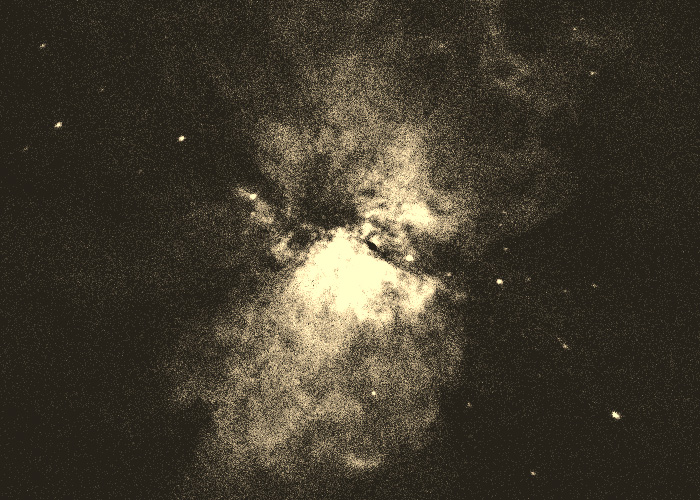
Chandra
"How nice that Andrew's image focuses on the Chandra data! The image shows well the nuclear outflow and hot clouds in the escaping gas. One can also see that the emission is absorbed by the nuclear dust lanes in the center. The bright X-ray binaries in M82 also show up as points of light. Andrew says that this image reminds him of a man smoking a cigar, which follows a rich tradition of seeing familiar images in objects in the sky, from the face of the Moon to the constellations."
All Lights by Arturo Q.
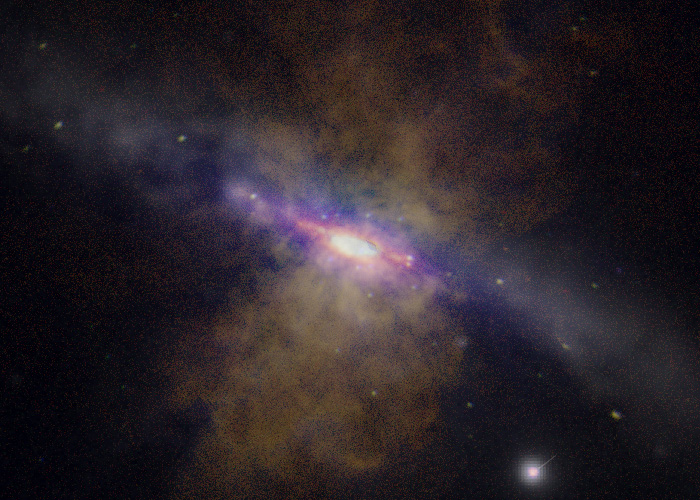
Hubble & Spitzer & Chandra & GALEX
"Arturo has used images across a wide wavelength range to highlight M82’s young stars and starburst winds. Arturo's blending of optical and UV images in the disk really brings out the gas and star clusters, and the huge outflow shows up beautifully in this composite image."
Messier 82 by Brandon P.

Hubble & Spitzer
"Brandon has chosen to illuminate M82 in the optical and the near-infrared. This combination of wavelengths well-highlights the contrast between the well-ordered rotating disk of stars in the optical, and the chaotic outburst of hydrogen gas driven by the violent central star formation. It also paints thick dust lanes in the stellar disk as a psychedelic purple, a clear contrast to the background stars. The color balancing gives a very professional, classic finish to this image."
Brenden's M82 Galaxy by Brenden O.

Hubble & Spitzer & Chandra & GALEX
"Brenden's processing of M82 caught my eye among the many entries built from the NASA datasets. The data are combined in an unfamiliar way which produced a very striking result. It is not easy to fit so much information into a single, meaningful image, but this image really captures the ferocity of the starburst regions of M82."
The Optical by Camille

Hubble
"Camille’s choice of optical and natural filters beautifully highlight the dark dust lanes draped across the face of M82. Images in these wavelengths hint at, but do not directly show, the violent starburst taking place hidden behind the layers of dust. For further experimentation, I would suggest including a light sprinkling of ultraviolet filters from GALEX: this will add more highlight to the bright, blue young stars, and provide a greater contrast in the dust lanes, which more effectively block ultraviolet light."
Starburst (The 82nd Flavor) by Chloe
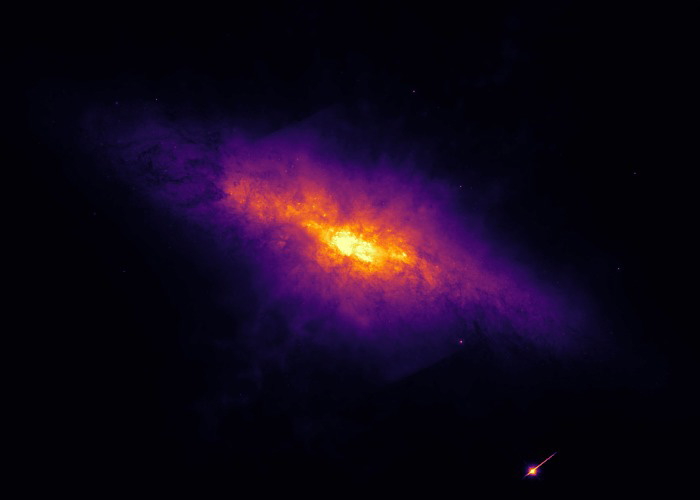
Hubble & Spitzer
"Chloe’s combination of optical and mid-infrared images beautifully bring out the sites of star formation in the disk of M82 and the detailed structure of gas and dust. The color schemes Chloe chose are an artistic way to show off M82’s fiery starburst!"
M82 in Warmth by Debendra B.
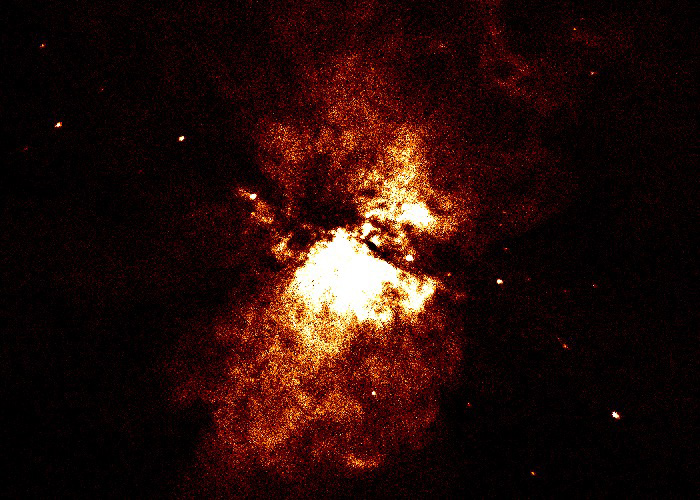
Chandra
"This is lovely work from Debendra! One of the great challenges in the display of astronomical images is something we call “dynamic range”. The starburst-driven outflow of gas from M82 is (relatively) very bright near the center of the galaxy, called the nucleus, and becomes thousands of times fainter at larger distances from the galaxy’s disk. This can pose a challenge when trying to display the very bright and very faint regions of the outflow in the same image, but Debendra did fantastic work in adjusting the so-called “color stretch” of the image to maximize dynamic range. Fantastic work, Debendra - and great choice on a color map!"
Wonders of Space by Eddie P.
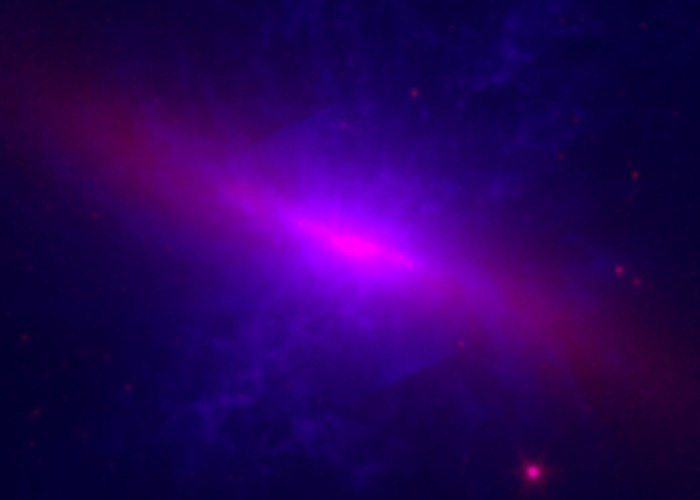
Hubble & Spitzer & GALEX
"By combining images from across the electromagnetic spectrum, Eddie has built a piercing image showing the heart of M82. M82’s center is a hundred times brighter than the center of our own Milky Way but is typically hidden by dark, thick lanes of cosmic dust: by moving to the infrared, Eddie has effectively removed this dust to reveal the mysterious center. The mid-infrared also nicely highlights the hydrogen gas filaments blown out of M82 during the violent process of star formation; by adjusting the color scheme and stretch, these beautiful features might be made to pop even further."
The Blossoming of M82 by Emily
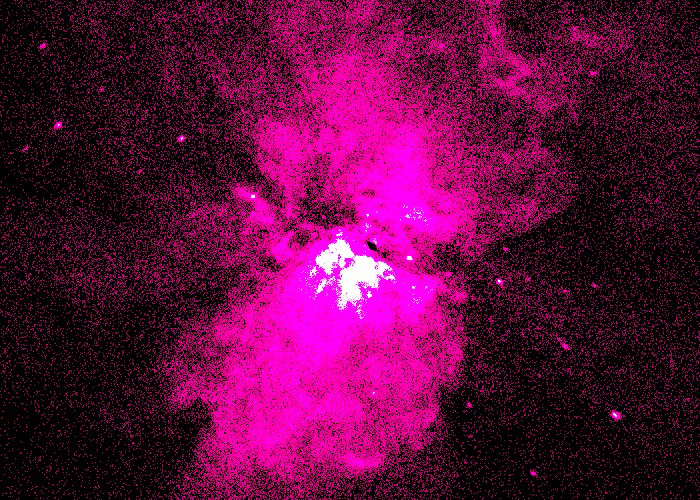
Chandra
"Beautiful! M82 really does look like a flower when viewed in X-rays, and Emily’s display of this Chandra image data, both from an artistic angle as well as a scientific depiction of M82's great X-ray energy, perfectly captures that. Well done Emily!"
The Fire Storm 2.0 by Ethan
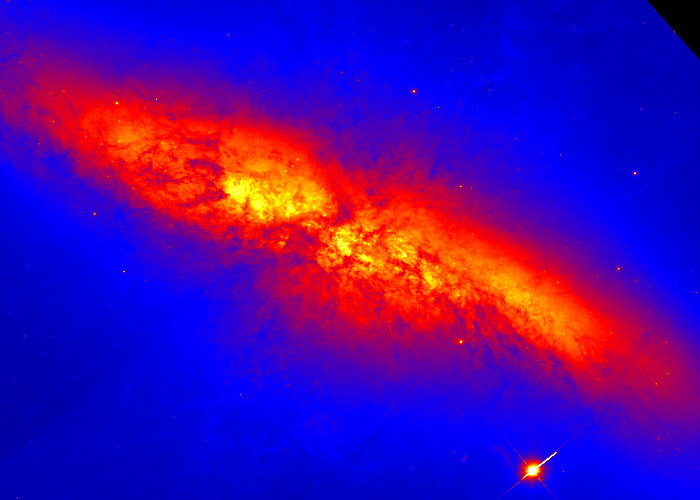
Hubble
"'The Fire Storm 2.0' indeed! The logarithmic scale chosen by Ethan has produced an optical image of M82 that really highlights the low-luminosity fuzzy outer reaches of the galaxy. A classic problem in studying galaxies is defining a clear boundary between the rich, starry features of a galaxy and the empty intergalactic void; Ethan’s processing brings this problem into sharp relief by emphasizing the irregular tendrils of stars reaching into the surrounding space. It also hints at, but does not directly show, the violent star formation taking place in the center of the galaxy. A beautiful and unique submission!"
Violet Ultraviolet: A Beautiful Mess by Grace
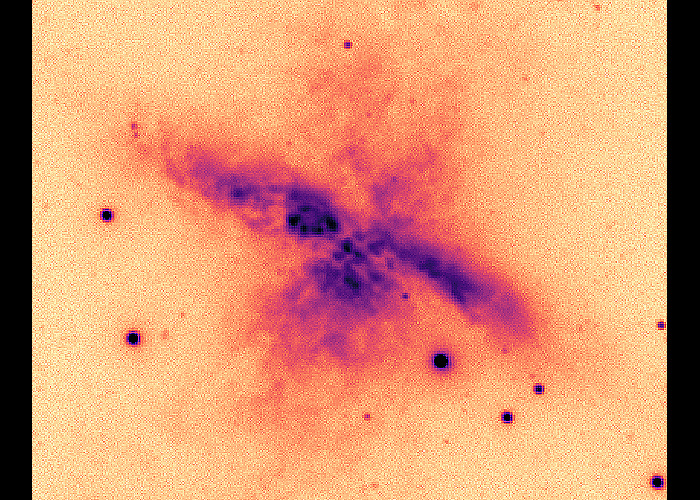
GALEX
"Grace has made a well-reasoned choice of colors to represent the ultraviolet light coming from M82 and the result is wonderfully dramatic. What color do you give something that is technically out of the range of detection for the human eye? This is an issue that astronomers struggle with all the time when making images and there is no easy answer. Grace’s choice of color and a slight artistic filtering (speckling of the background) enhances the main properties of the ultraviolet emission from M82."
Hannah's M82 Galaxy by Hannah
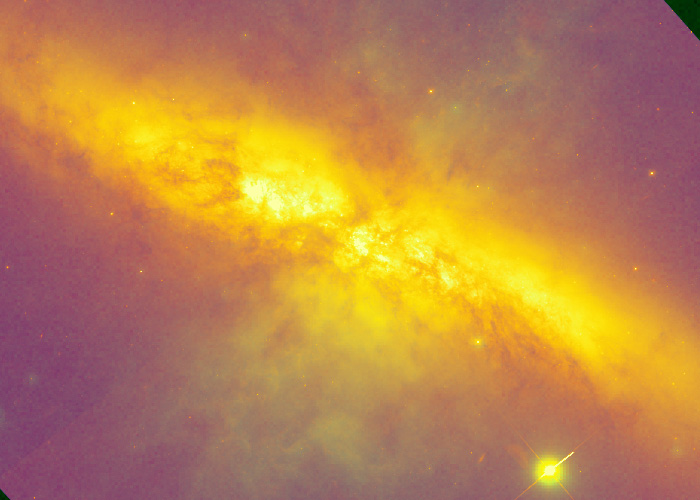
Hubble & GALEX
"Hannah has gone bright and bold. There are two related aspects of this image that I find striking. The first is the use of bright yellow for the Hubble optical image which made me look at M82 in a fresh way. It reminded me of the simple fact that all the light we see coming from this galaxy originates in stars like the one we see everyday so close to us - the Sun. A connection that is good to keep in mind. The second aspect is the use of a similar yellow color used for the ultraviolet which promotes a seamless flow from the galaxy’s main body to its wind. This reinforces the connection between the stars in the disk which produce and power the outflow of dust and gas away from the disk."
SHC - M82 by Huseyin A.
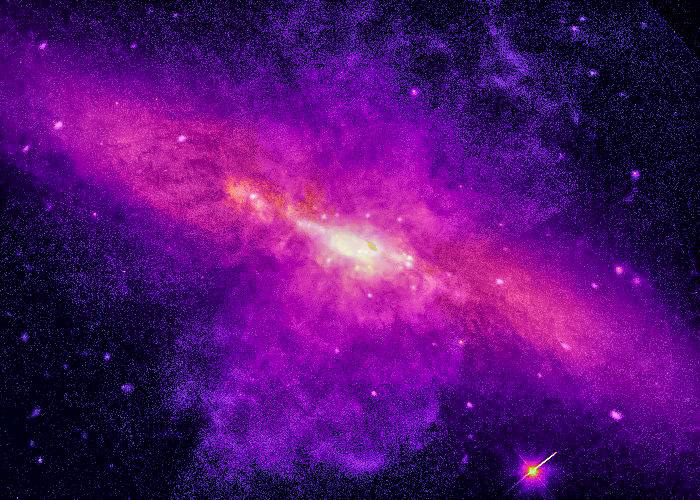
Hubble & Spitzer & Chandra
"The result of Huseyin's combination of Spitzer, Hubble and Chandra images is a vibrant depiction of the M82 galaxy that enhances the low surface brightness features both of the stellar emission and of the frothy nuclear outflow. The use of the Spitzer data gives particular visibility to the nuclear emission, which is obscured in the optical (Hubble) and X-ray (Chandra) because of the high dust content of this region. Intriguingly, the color scales for the different wavelengths chosen by Huseyin blend the parts into similar hues of purple. The overall effect is visually impressive, but more color diversity between components could allow for differentiating between stellar emission and hot outflow."
M82 in UV & X-ray by Judy S.
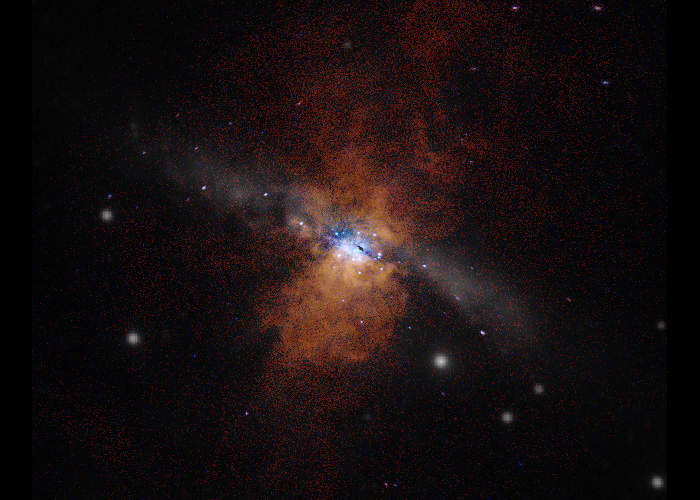
Chandra & GALEX
"Judy has used the ultraviolet and X-ray imaging to create a stunning portrait of M82. The scaling and use of only the high energy bands has rendered the main disk of M83 faint and ghost-like and the result emphasizes how the powerful supernova explosions in the central starburst of the galaxy, which is dominated by the X-ray, is connected to the outflow of material traced in both the ultraviolet and the X-ray. An excellent job of highlighting the dynamic aspect of this galaxy."
Deep Blue by Juliano B.

Hubble & Spitzer
"The color choices Juliano assigned to this multi-wavelength composite are really visually striking. The GALEX ultraviolet image and Spitzer infrared image both highlight the strong outward gas flows, while Hubble's optical image shows the stars of the galaxy. They all seem to come together in the starburst at the center of the galaxy that is driving the outflows."
Katherine's M82 Galaxy by Katherine L.

Hubble
"Katherine’s image scaling and color combination reveal the complex mixture of stars, gas, and dust of M82. The color combination truly stands out in this image. The stellar disk glows red hot in the Hubble optical image with dramatic dark dust lanes interlaced. The optical disks then morphs into the ultraviolet cocoon of blue-violet. Excellent detail visible throughout this image. The result is an almost 3-D effect!"
Kaviyasri's M82 Galaxy by Kaviyasri

Hubble & Chandra
"Kaviyasri's image of M82 beautifully mingles the galaxy's optical cigar shape, shown in a cool blue, with a fiery red representation of the burst of hot gas seen in X-rays. The choice of colors, combined with artful control of contrast and smoothing, really makes the galaxy stand out, emphasizing both its quiet and violently active regions. Quite an aesthetically pleasing and thought-provoking image! (On a side note - I've noticed that a number of submissions combined MicroObservatory data with NASA images. A cool thing to do would be to match up the scale and positions of both types of images, and use different colors for each layer. One could compare details in their own MicroObservatory image with those in an official NASA image - perhaps something to tinker with on JS9 on a rainy day?)"
Multiwavelength Image of Messier 82 by Kushaal K. P.
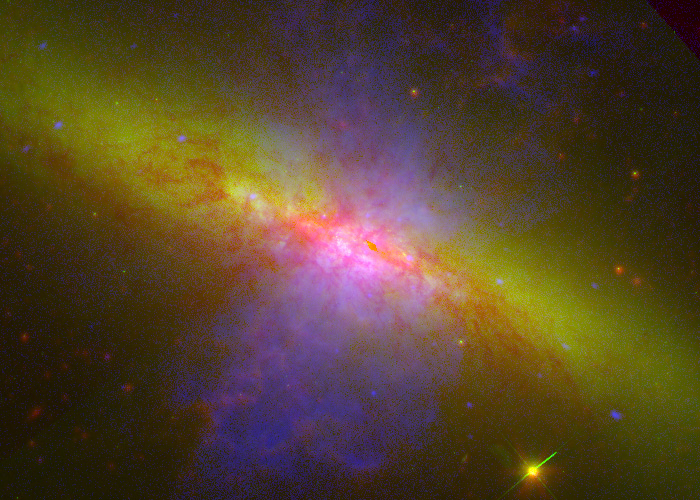
Hubble & Spitzer & Chandra & GALEX
"Kushaal did a lovely job of incorporating so much data into a single image. This is a challenging thing to accomplish, particularly without overwhelming any single data set, so Kushaal’s result is a great work to study. The power of multiwavelength cooperation really shines through!"
Luminous M82 by Nick A.
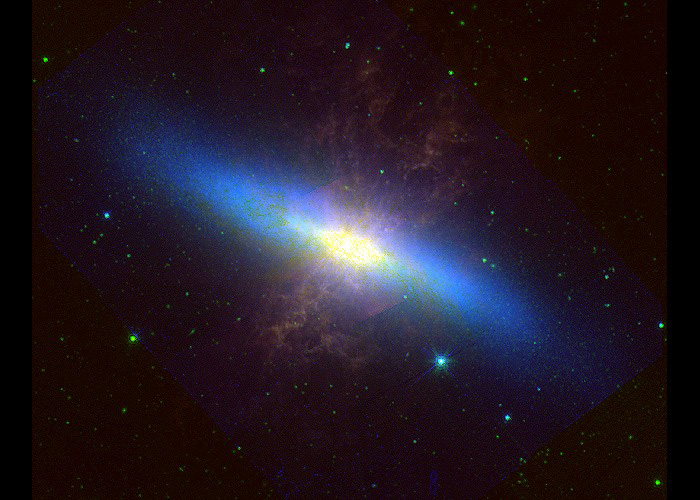
Spitzer
"Nick, you have done a splendid job of highlighting two of the key features in this galaxy: the stellar disk, and the dusty outflow. By choosing the Hubble/Spitzer bands you did for blue/green you have clearly brought out the starlight in recognizable blue tones, using bands that emphasize the full collection of stars (redder/infrared light sees through the less dense dust clouds so obvious in images that just use visible light). The red tones for the dust bring out a ghostly sense of the incredible activity going on in the center. Nicely done!"
Your Lungs Are Overjoyed That This Monster Is 12 Million LY's Away by Nienna
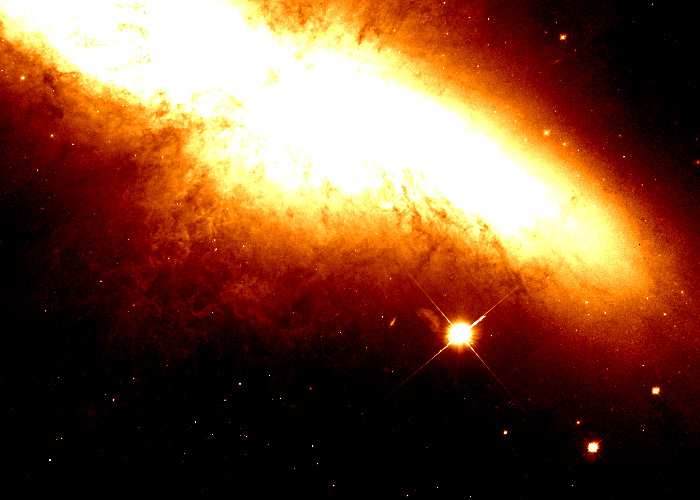
Hubble
"Nienna’s composition of the Hubble optical image really bring out the starburst nature of M82. The central disk is full of young stars, which shine brightly in this high contrast image. I love how the contrast that Nienna created has brought out the intricate filaments of gas and dust in the outskirts of the disk and around the outflow."
Superwind in Red by Nino G.

Hubble & Chandra & GALEX
"Nino has produced a spectacular high contrast image. The choice of red for the X-ray and grayscale for the optical+ultraviolet makes an image that truly highlights the galaxy’s dramatic wind. Although I do not make out much of the ultraviolet image in the grayscale portion, that does not take away from the powerful effect of the high color contrast. Anyone looking at this image would want to know what is going here! Igniting someone’s curiosity helps convey the science behind the image. This image does that."
Raspberry Juice by Olha Y.
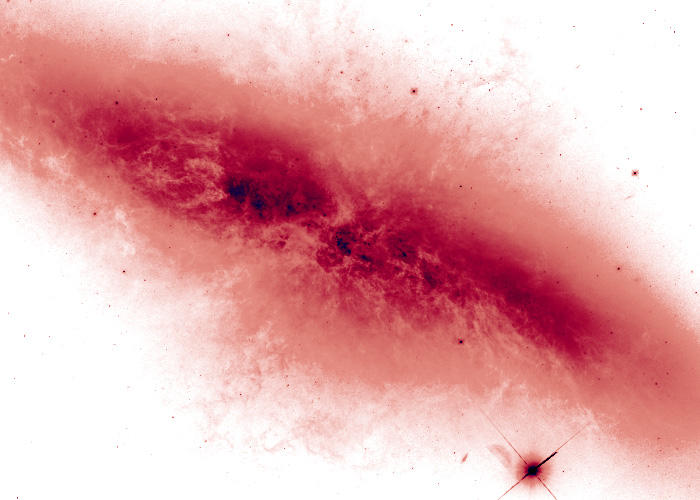
Hubble
"Olha’s title "Raspberry Juice" is a great description of this fantastic raspberry-colored inverted image. By inverting the colors, Olha has brought out beautiful details in the gas and dust around the edge of the disk, and shows how dust is obscuring the starlight in the center of the galaxy."
Frost Sky by Ricky
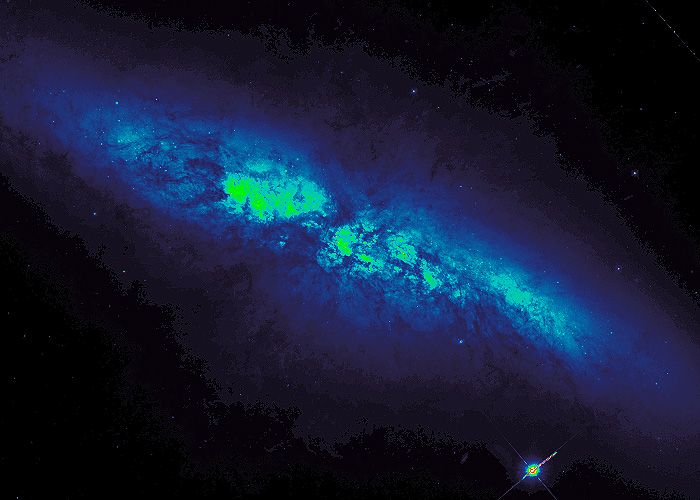
Hubble
"Ricky's use of Hubble data of M82 brings to mind something ethereal and spooky. I liked the use of the "frost" filter in JS9-4L, and the atmosphere created by the blue that wraps around the galaxy. The green color really highlights the energetic central region of the galaxy and the shadows of the dust superimposed on the image hint at the turmoil hiding inside of the heart of M82."
A Roaring Radiance by Santoshi
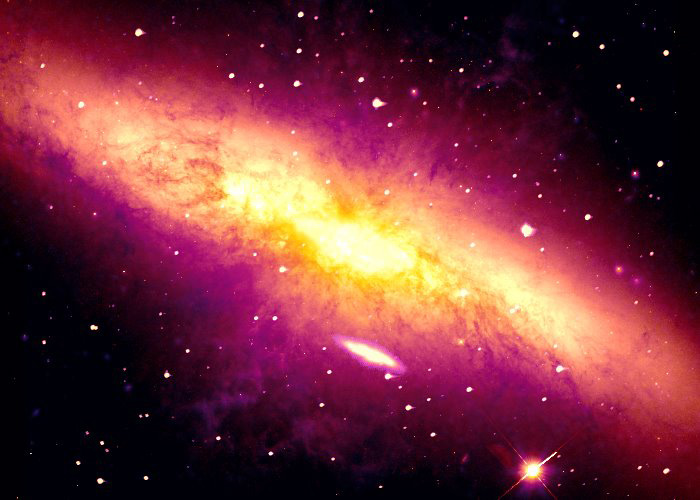
Hubble & Spitzer
"Santoshi’s blend of near-infrared and optical light nicely highlights the filamentary structure of the dust lanes in M82. The logarithmic scaling particularly highlights the ghostly outer edges of M82. The attention to detail, in the form of careful blending and scaling choices, brings out features in M82 across a wide range of physical scales without washing out too much detail. For a further challenge, I might suggest zooming in to maximize the alignment of the pointing, field of view, and orientation when combining images, while choosing the stretch and color scheme so as to still emphasize the realistic foreground stars."
The Mysterious M82 by Shivi M.
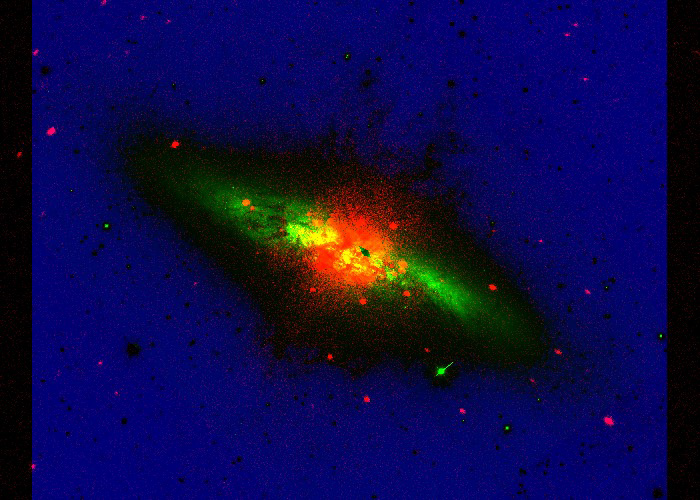
Hubble & Spitzer & Chandra
"One of my favorite aspects of astronomical image display is that it so beautifully can lend itself to aesthetic abstraction while retaining its scientific value. Shivi’s image perfectly captures this - and the color choices provide a wonderful contrast between the three smartly chosen wavelength bands. Lovely work!"
Dusty Galaxy by Sophie A.
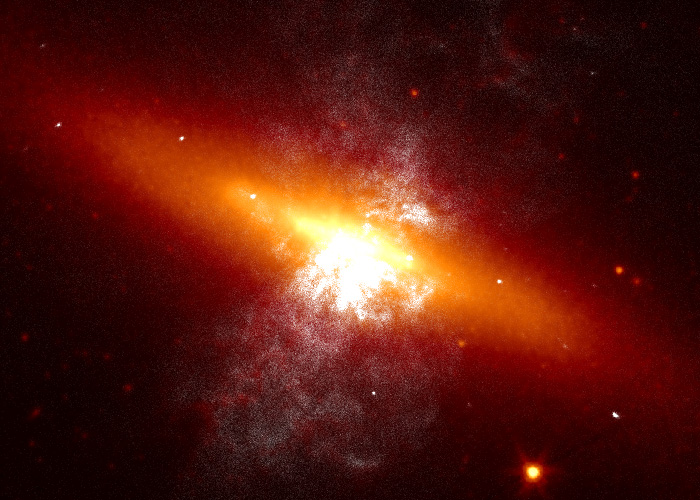
Spitzer & Chandra
"With this near-infrared and X-ray composite image, Sophie conveys a warm and glowing view of the M82 galaxy. The focus is on the nuclear region, where intense star formation produces the strong infrared emission. From this nucleus emerges the escaping hot gas seen by Chandra. The choice of white for the X-ray emission is effective in connecting this outflow to the nuclear ‘cauldron’."
Stephanie's M82 Galaxy by Stephanie Y.
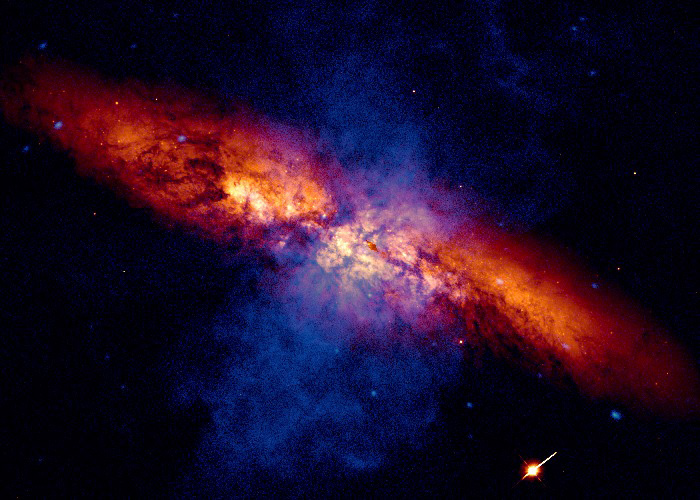
Hubble & Chandra
"This is an impressive combination of Hubble and Chandra images. Stephanie has managed to provide a high-resolution image of the stellar component of M82 and the embedded dust lanes, together with a detailed depiction of the outflowing hot gas. I particularly like the transparency of the hot gas component, and the choice of colors to differentiate between optical stellar emission and hot X-ray gas. The result is both visually impressive and scientifically meaningful."
Messier 82: Infrared/Optical/X-ray by Sytse B.

Hubble & Spitzer & Chandra
"Spectacular work, Sytse! You’ve done a really fabulous job of combining images from three of NASA’s Great Observatories (Hubble, Spitzer, and Chandra). The so-called energetic feedback processes at work in M82 - driven by this recent burst of star formation - leave very different signatures across the many phases (temperatures) of gas present in the galaxy. Your highly multiwavelength composite beautifully captures the most important of these signatures. This is fantastic work."
Glowing M82 by Uma N.
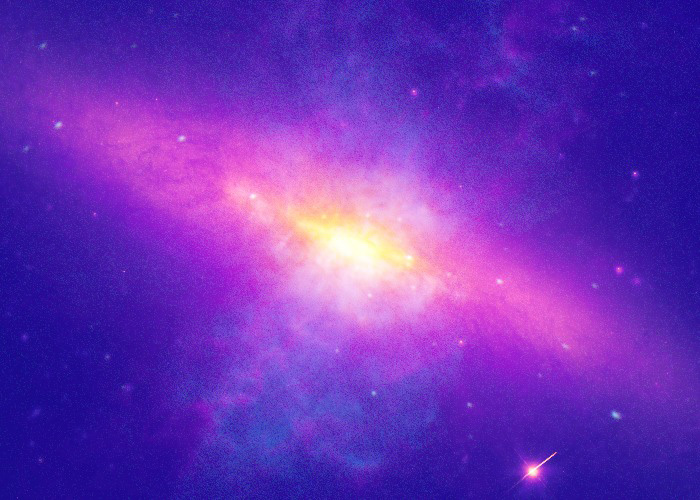
Hubble & Spitzer & Chandra & GALEX
"Uma has combined images across the electromagnetic spectrum to produce this vibrant image of M82. The disk is glowing with stars, gas and dust, and the outflows are clearly seen. By using all the challenge images Uma has revealed how much bigger M82 is than it looks in only optical light."
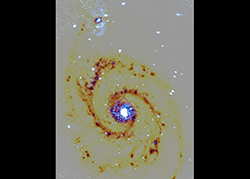
Adriana B.
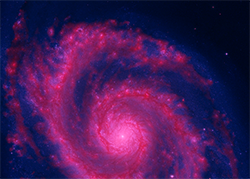
Aiden A.
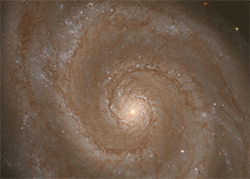
Alana L.
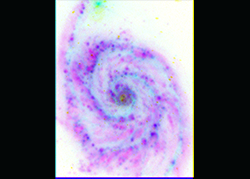
Alice Y.
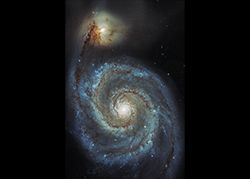
Amirreza K.
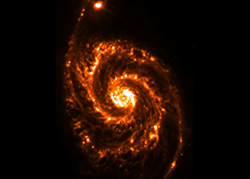
Benedict N.
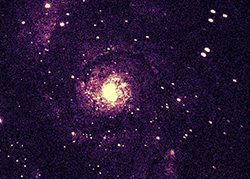
Bhavani S.
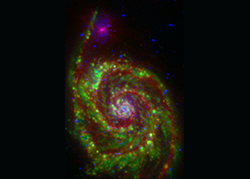
Bipradeep S.

Claire C.

Claudio H.
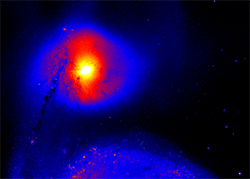
Deemanth R.

Esteban P.

Hosein H.
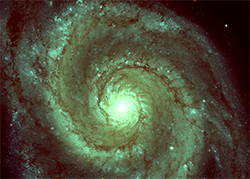
Jason J. & Jahloni G.

Juliano B.

Justin M.
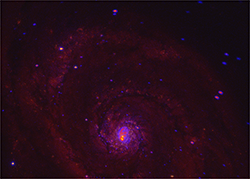
Kimberly C.

Laura P.

Leonardo C.
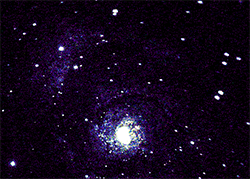
Lorena H.

Niclaus A.
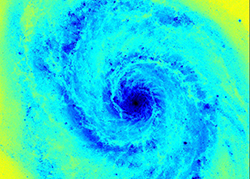
Nikilesh S.

Nino G.
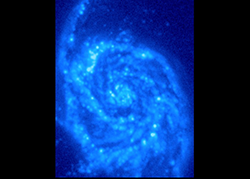
Prachi S.
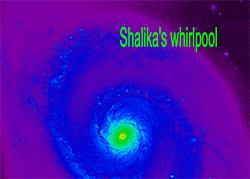
Shalika B.
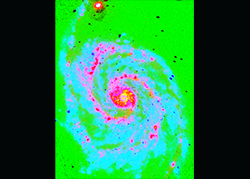
Shivi M.
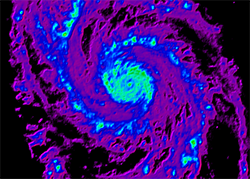
Shruti S.
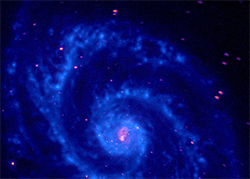
Sophie A.
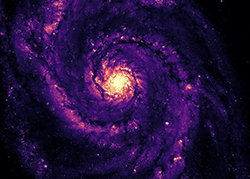
Thanmathi V.
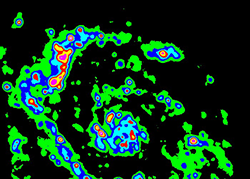
Viraj A.
Finding Active Stellar Nurseries by Adriana B.
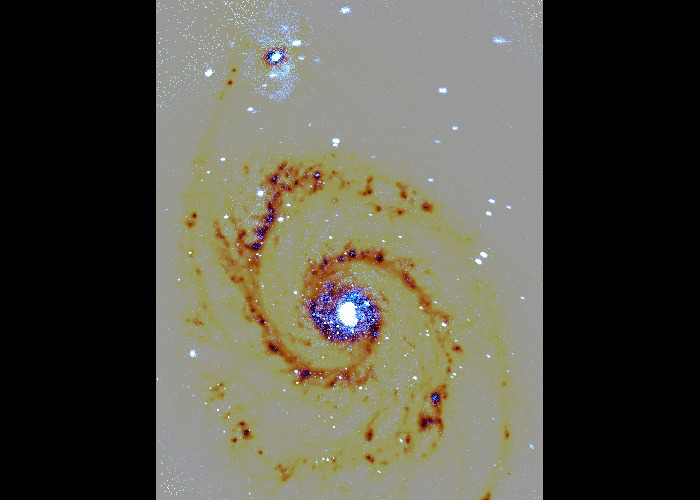
Spitzer & Chandra
"Adriana's image of the Whirlpool Galaxy does an excellent job of highlighting two extremes. In blue, we see high-energy X-ray emission from around neutron stars, black holes, and hot gas around star-forming regions and supernovae. In yellow/brown, we see dust as probed by infrared light. The dust clearly follows the spiral arms and is the very material where new stars will form. I also appreciate that Adriana used the convention that astronomers use to highlight higher energies with bluer colors and lower energies with redder colors. By doing this, we can get an understanding of where the most extreme objects reside within the Whirlpool with just a glance."
Galxy lDrago by Aiden A.
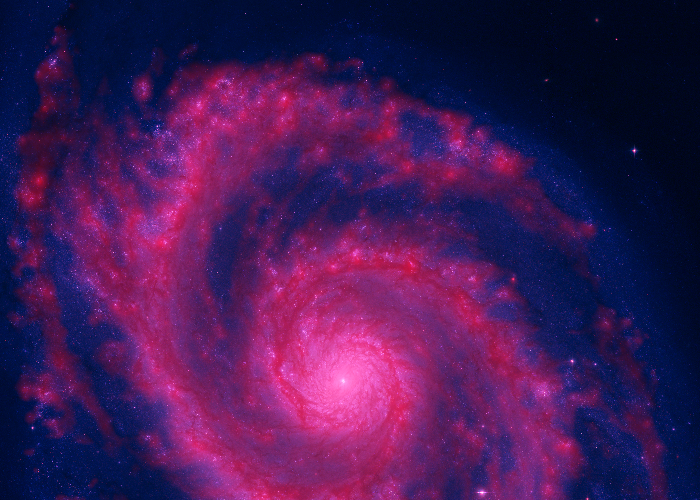
Hubble & GALEX
"This artistic image of M51 almost seems like an airbrush painting. Aiden combined Hubble and GALEX data in a unique way. While the pink colored GALEX image is dominating, showing the extended regions where young, massive stars are forming, one can discern the millions of stars that we would see with our own eyes, captured by Hubble, through the pink. A beautiful combination - especially for pink lovers! :)"
The Hubble Galaxy by Alana L.

Hubble
"Alana’s image of the Whirlpool Galaxy really focuses one’s attention on the very interesting central region of the galaxy, and the bright nucleus, where there is a supermassive black hole lurking. I love the way her color choice also shows off the dark, delicate dust lanes and feathers along and between the spiral arms."
The Invisible Whirlpool Galaxy by Alice Y.
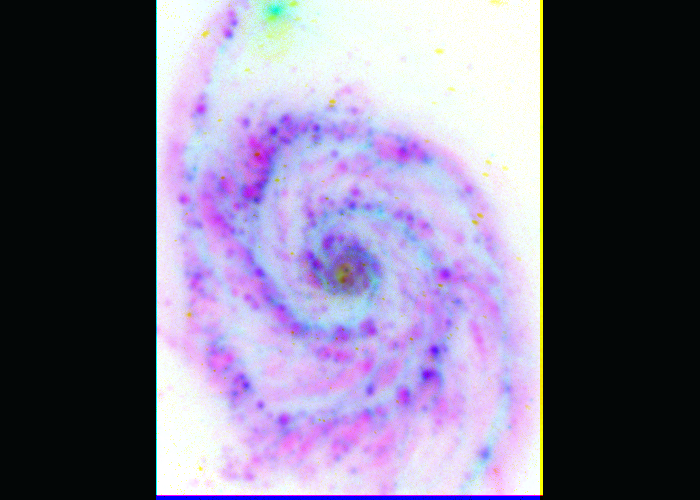
Spitzer & Chandra & GALEX
"Alice had the fantastic idea to make the invisible visible by combining data from three NASA space observatories: Spitzer, Chandra and GALEX. Interestingly she inverted the original color scheme, so infrared light, usually shown as red, is depicted as green here while the shorter wavelength UV light is shown in magenta, instead of blue. This color scheme definitely shows a different view of the galaxy than what astronomers are ‘used’ to. A possible next step might be to expand the crop of the image a little more to highlight the small companion galaxy interacting with M51 at the end of the spiral arm to the north, which is invisible in the GALEX image, but can be seen in the Spitzer data (here green)."
The Glory of Whirlpool by Amirreza K.

Hubble
"Amirreza clearly has a knack for astronomical data and image processing tools, and this image shows it well. This is an expertly processed Hubble image of M51 using a stretch that preserves that faintest details in the spiral arms (and even background galaxies!) while also showing structure all the way down into the bright core...no easy feat! The color balance in the brightest parts of the image looks to have a bit of a green cast to my eye, and could benefit by a slight color curves adjustment - but otherwise this image rivals many official releases in processing quality."
Warm Color of Whirlpool by Benedict N.
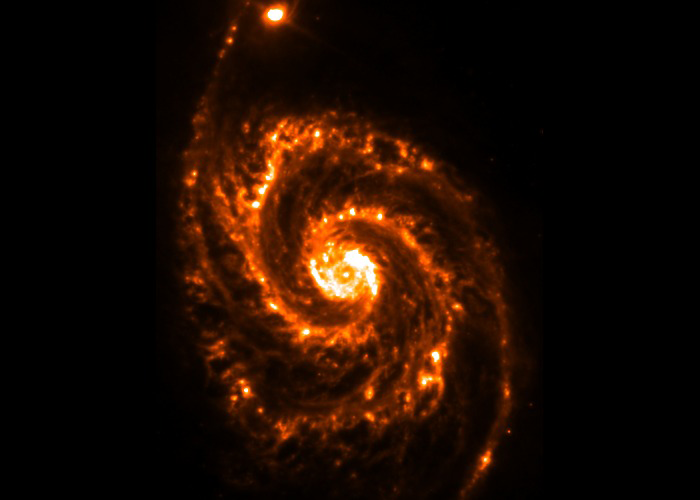
Spitzer
"This is a classic rendering of the “dust glow” of M51, most reminiscent of the type of data and visualizations we worked with in the early days! It really takes me back to a time when we were digging deeper into specific regions of M51 by collecting and analyzing additional data with Spitzer’s other instruments. That big egg-shaped “bubble” blown in the Northern arm, which your image really emphasizes well, was a particular surprise. While to us it looked completely devoid of stars and gas, the Hubble image revealed that it wasn’t empty at all, but held many very small pockets of star formation, likely the result of a massive group of supernova blasts from long ago emptying and then re-seeding that region with new stars."
Chandra Whirlpool by Bhavani S.
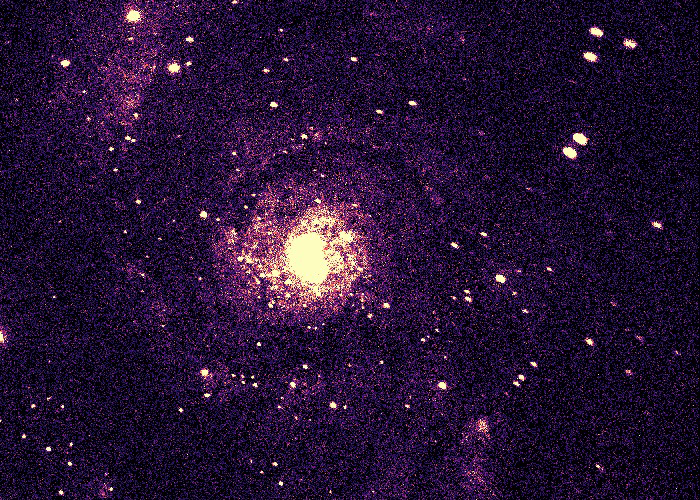
Chandra
"Bhavani's image is a beautiful rendition of the Whirlpool Galaxy in X-ray, and shows evidence of carefully-considered post-processing. The contrast lets the bright sources - neutron stars and black holes - stand out. The well-chosen color scheme makes sure that the fainter cloudy spiral structure also shines forth. Well thought out, and very pleasing to the eyes."
Multi-wavelength View of Whirlpool Galaxy by Bipradeep S.
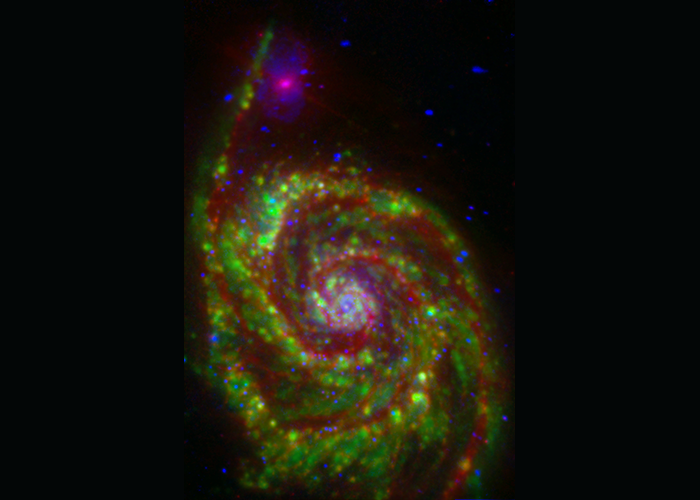
Spitzer & Chandra & GALEX
"Bipradeep has artfully combined three different wavelengths to create a particularly fascinating view of M51. Excluding the optical view, which most multi-wavelength astrophysical images feature, he highlights the "invisible" parts of the galaxies - this shows everything about this object that our eyes can't see, and that's really cool! The contrasting colors really bring out the differences between the various bands - the spindly arcs of IR, the clumpy spirals of UV, and the clouds and specs of X-ray. I particularly like that the color-coding is scientifically logical - more energetic wavelengths are represented by more energetic colors. Truly a unique creation!"
Claire's Whirlpool Galaxy by Claire C.

Hubble
"Claire’s image does a great job of emphasizing the detail that is present in each filter: from the old stars and dust in the center of the galaxy, to the dark dust lanes, to the many bright point-like massive stars and clusters throughout the image. I also love the way she played with the contrast so that we can see the ‘edge’ of the Whirlpool’s disk."
Whirlpool Arms by Claudio H.

Hubble
"Claudio has done an exceptional job of balancing the colors in this image to highlight the most scientifically interesting features: the swirling dark dust lanes that define the spiral arms, and the bright point-like sources of light, which are the massive stars and clusters of stars inhabiting the galaxy. I also love the detail his image reveals all the way into the heart of the Whirlpool."
Deemanth's Whirlpool Galaxy by Deemanth R.
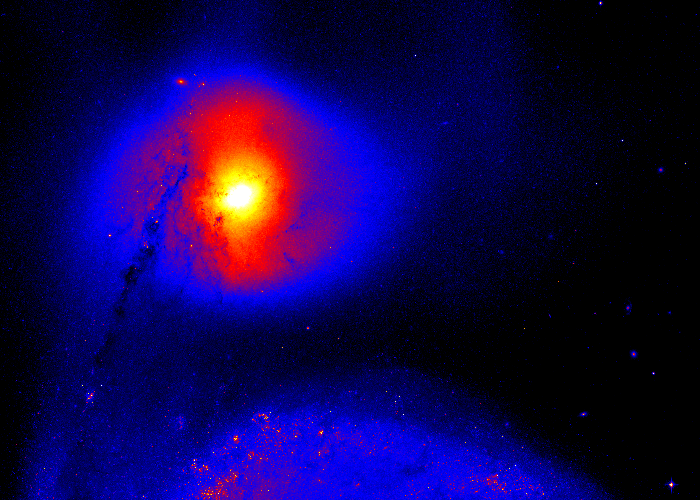
Hubble
"This is a really fun view of the companion galaxy to the Whirlpool, and one I haven’t quite seen before. Deemanth’s image nicely highlights the different regions of the galaxy, starting from the inner bulge, to the disk, and the usually unnoticed diffuse halo of this galaxy. A bit more of a stretch, and the beautiful globular star clusters around this galaxy would be even more noticeable. An idea for next steps, Deemanth - but you have a very nice image here already!"
M51 Composite by Esteban P.
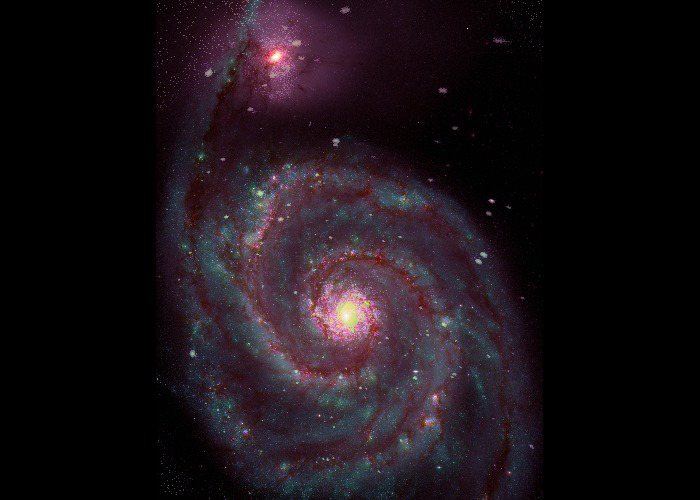
Hubble & Spitzer & Chandra & GALEX
"Esteban’s image beautifully portrays a wide swath of the electromagnetic spectrum, with the subtle and complex color variations capturing the many light-generating processes in this galaxy. The rendering does an excellent job of showing the extreme brightness contrasts between the inner and outer regions without losing the faint details or overexposing the centers. The ruddy red of the dust lanes (from Spitzer) are easy to see as offset from the bright ultraviolet of the young stars (from GALEX)."
Bloody Dusty Arms by Hosein H.

Hubble & Spitzer
"This is a beautiful rendition, and in fact bears a striking resemblance to the one professionally produced at Space Telescope hanging in the hallway of my office. What I like about this version is it really emphasizes the red-pink glow of what we call “HII regions” — the ionized bubbles of super-heated gas around hot young stars, as well as the faint dust lanes which connect the major spiral arms like spokes on a wheel. I hope you made a large version, because this one is highly print worthy!"
The Hubble Galaxy by Jason J. & Jahloni G.
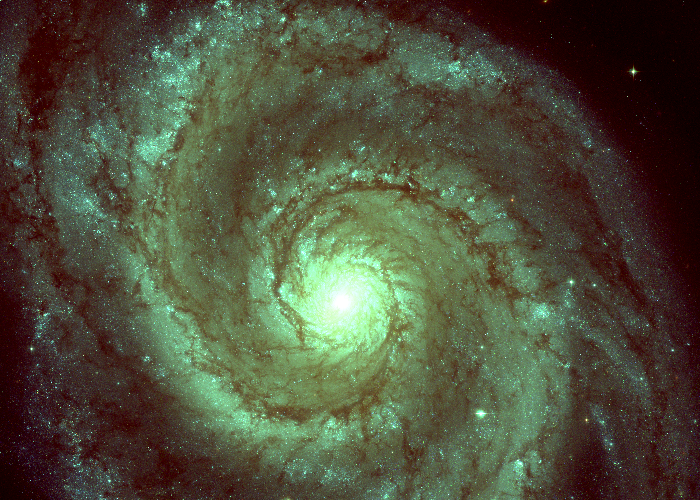
Hubble
"The dust lanes and spiral arms in Jason and Jahloni's image stand out really clearly, tracing the new star formation in the galaxy. Changing the balance between red, green, and blue filters could lead to a more "natural" look here, but the emerald green color really makes the image as a whole stand out visually."
Juliano's Whirlpool Galaxy by Juliano B.
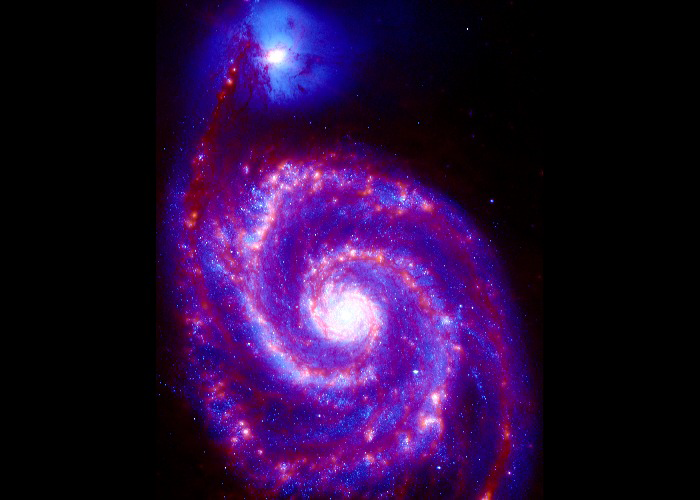
Hubble & Spitzer
"What’s interesting about this image is that it emphasizes the asymmetries induced by M51b (the blue guy at the top) on the outer disk of M51a through their mutual interactions. In a few tens of millions of years this merging pair will really start to converge. This version also brings out the “spokes” of dust which connect individual spiral arms, visible both as “shadows” in the blue light of Hubble and red glowing features in the Spitzer data. Interestingly, M51b would appear quite red and faint if looked at with human eyes, but when emphasizing infrared wavelengths of light such as in the Spitzer image, it’s not unusual for “red stars” to be coded as blue!"
Still Spinning by Justin M.
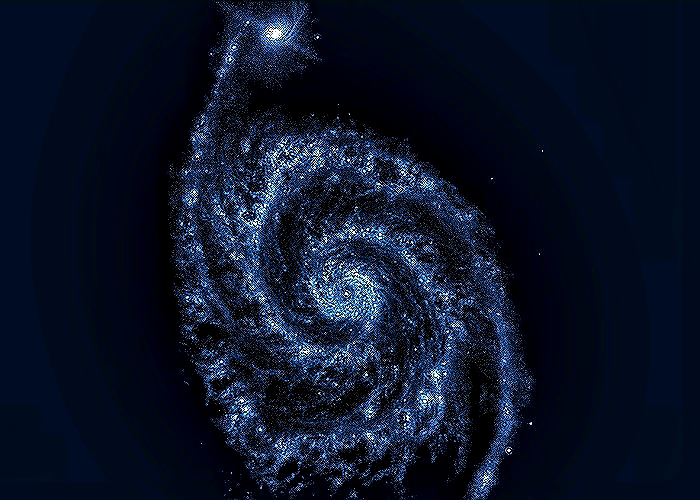
Spitzer
"This looks very interesting. It actually has the look of typical radio images, with line contours marking the regions of low and high surface brightness (analogous to contours on a topographic map). It’s also clear from this image that this pair of galaxies is having an impact on each other — the “ragged” structure of dust emission on the South side (bottom) of the galaxy in this view really emphasizes this."
The Aura of Mystery by Kimberly C.
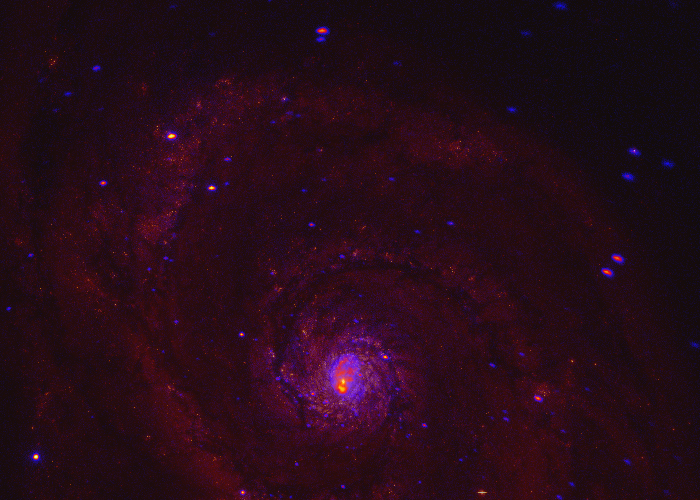
Hubble & Chandra
"Kimberly's creation here is truly unique. The blending of Hubble visible-light data with Chandra X-ray data has been done before, but the color combinations, brightness, and contrast settings lend a mysterious sense to the image. Here, the spiral arms are barely visible, but their presence is certainly noticeable. They wind, with an ethereal nature, around the bright center of the Whirlpool where the density of stars are very high and the presence of the supermassive black hole lets itself be known by the sheer magnitude of X-ray photons."
Invisible Made Visible by Laura P.

Spitzer & Chandra & GALEX
"Laura's image tastefully combines various observations of M51 to answer an intriguing question: what would this galaxy look like if our eyes were sensitive to wavelengths outside the optical range? Leaving out the optical data - an uncommon move when creating multiwavelength astronomical images - she provides a fresh view of the galaxy, highlighting the usually "invisible" features. The blue UV and red IR combine beautifully to outline the various structures making up the spiral arms, and the contrasting green X-ray highlights the sprinkling of high-energy sources. Truly a fascinating composition - an image that is beautiful both visually and conceptually!"
Hubble's Eyepiece #1 by Leonardo C.
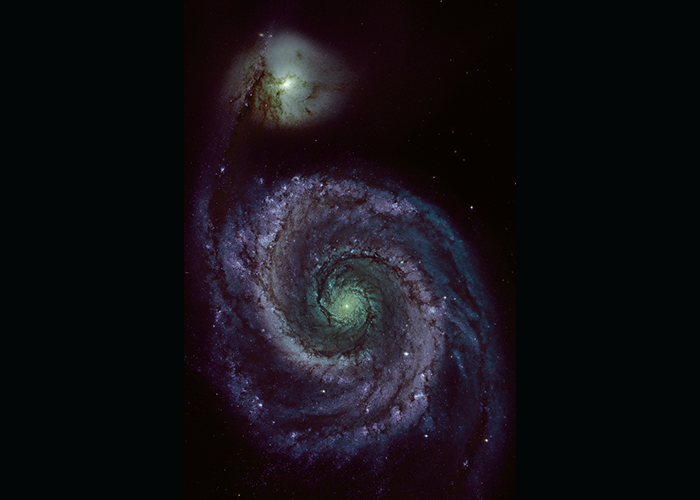
Hubble
"This is a beautiful composite image of the Whirlpool Galaxy using Hubble data, and it showcases how a simple change in the color palette can make one see an object in a whole new way. This rendering really highlights the details in the centers of the Whirlpool and its companion galaxy to the 'north' of the image. Nice work Leonardo!"
Chandra Darbri by Lorena H.
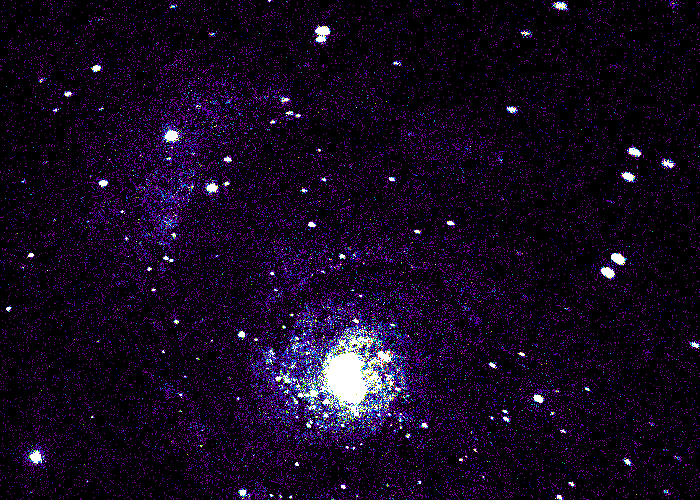
Chandra
"Lorena's image shows a wonderfully-stylized view of M51. The high contrast allows the ultra-luminous X-ray sources to shine, literally and figuratively. While the neutron stars and black holes glow, the surrounding diffuse light from the hot gas permeating the galaxy is much fainter, but just visible enough to convey a hint of the deeper complexities of the galaxy."
Through the Whirlpool Galaxy by Niclaus A.

Hubble & Spitzer & Chandra & GALEX
"As this is one of my absolute favorite multiwavelength data sets, seeing Niclaus tackle four kinds of light (optical, infrared, X-ray and UV) from these NASA telescopes in this way was a real pleasure. It can be tricky to balance so much data, but I think he did an excellent job of assigning a lovely color scheme that lets this spiral galaxy just sparkle. I particularly like how the central region is not blown out by all the competing information/colors - that is very hard to do!"
Ice Tornado by Nikilesh Kumar S.
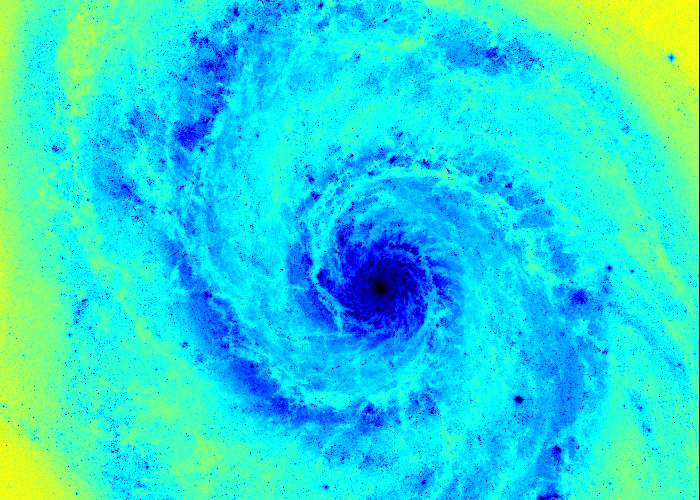
Hubble
"Nikilesh's blue light image of the Whirlpool is very pretty, and emphasizes the location of the stars and clusters. Nice job! As a suggestion for what you could do next here: adding an image with another color would further enhance some of the interesting features of this iconic galaxy."
Whirlpool's Harmony by Nino G.
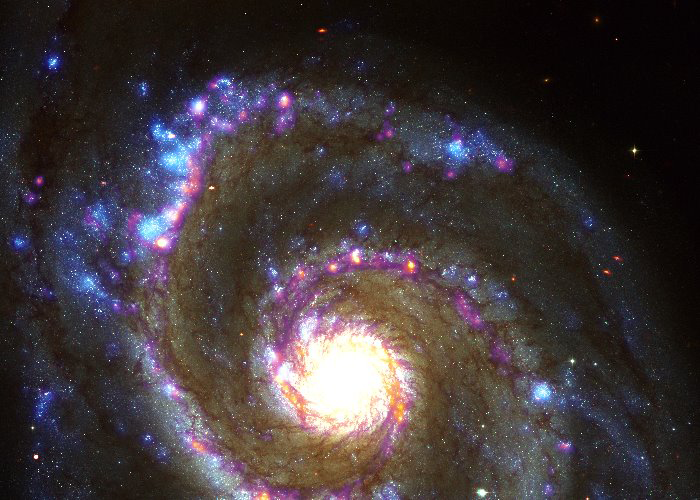
Hubble & Spitzer & Chandra & GALEX
"The beauty of Nino's image lies not only in the gorgeous blend of colors, but also in the thought that went into what each color represents. We can clearly pick out black holes and neutron stars, star-forming regions, star clusters, and dust clouds, and see how they are all interacting with each other, all through a pleasing color palette. A wonderful example of how to combine image and data processing skills, scientific representation, and art - I'd love to see a version of this that includes the whole galaxy and its companion!"
June by Prachi S.
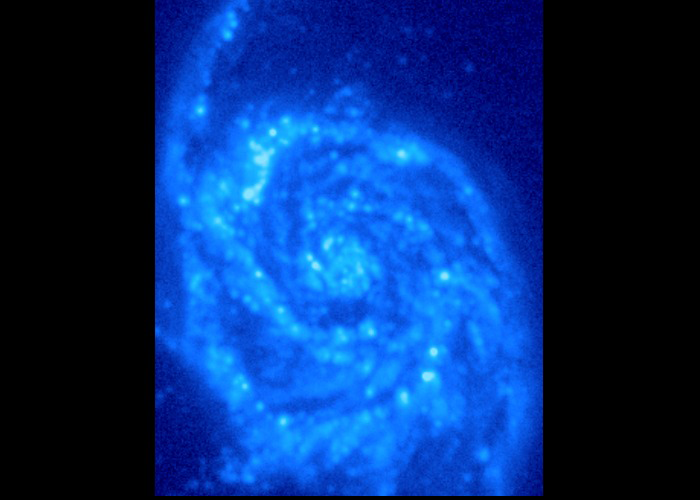
GALEX
"A beautiful image really showcasing the name of the Whirlpool Galaxy, a massive whirl in blue waters! But in reality Prachi managed to highlight very well the hot young stars in this ultraviolet image taken by NASA’s GALEX space telescope. The processing employs subtle changes in brightness and contrast to bring out the features of this image. Good job Prachi!"
Shalika's Whirlpool by Shalika B.
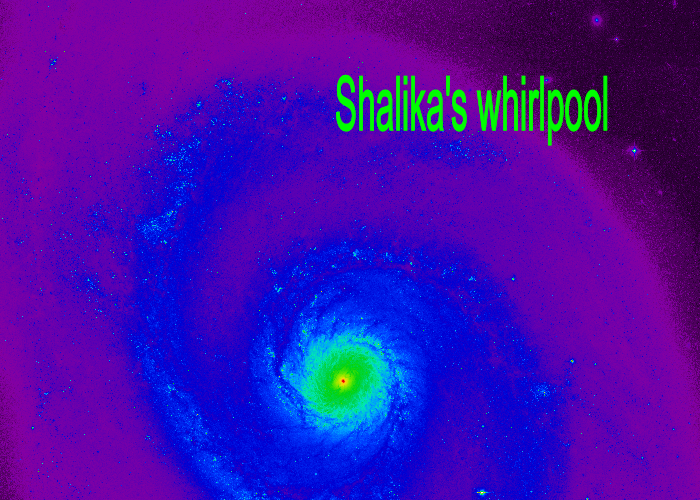
Hubble
"I love the way that Shalika’s color selection emphasizes the structure of massive stars, which can be seen as the bright points of light, in the Whirlpool Galaxy. Her image also shows off a less recognized feature: the old, faint backbone of low mass stars that are in an extended disk."
Analysing the Whirlpool by Shivi M.
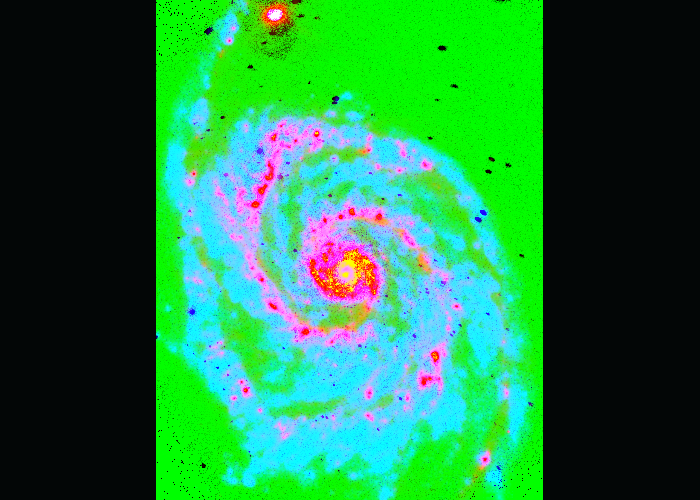
Spitzer & Chandra & GALEX
"What a colorful way to highlight the different regions of this galaxy! Shivi did an excellent job combing all three wavelengths data from NASA’s space observatories (Spitzer, Chandra and GALEX) in this image, color coding them. This allows Shivi to distinguish the old stars and dust regions glowing in longer wavelengths and being detected by Spitzer from the young, massive stars in light blue, detected by GALEX. Compared to the GALEX-only image, here we can see the nucleus of the companion galaxy at the end of the spiral arm to the north in red. The center of M51 is neither blue nor red nor black (here Chandra) as it emits in all wavelengths. Well done, and a very nice explanation with your image Shivi!"
Spitzer by Shruti by Shruti S.
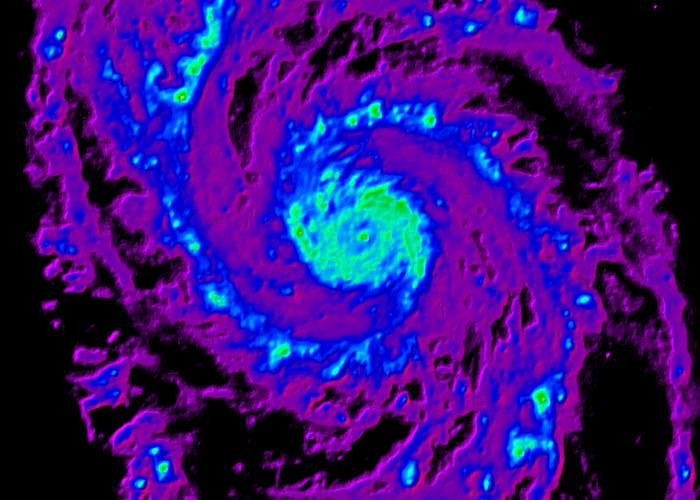
Spitzer
"This is a very interesting rendering of the Spitzer data. There are a number of astronomical image analysis tools that do something related to emboss. These tools for connected structure and edges. They try to bring out the faintest areas of the galaxy, typically between its spiral arms, to help understand how the gas and dust is physically structured, into sheets, voids, filaments and tendrils. A classic color choice as well. And a nice look at the nucleus, which contains a supermassive black hole being (weakly) fed by gas and dust. While the black hole is much too small to be visible in this image, your view really brings out the ring of star formation where all the spiral arms converge at the center of the galaxy. This ring is where some material starts its journey down onto the black hole."
Sophie's Whirlpool Galaxy by Sophie A.
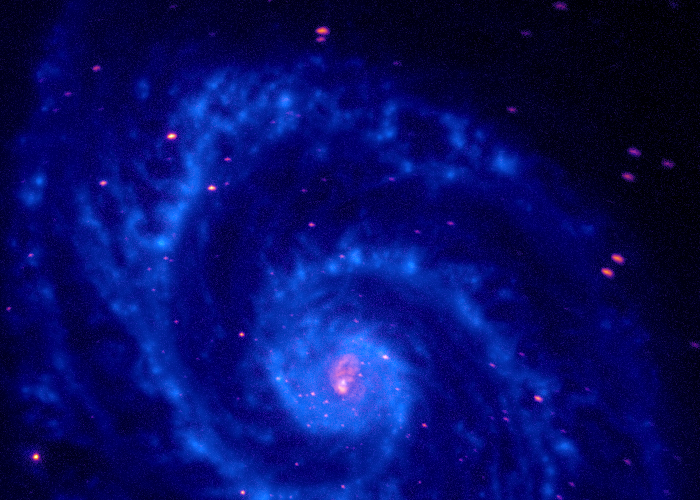
Spitzer & Chandra
"Sophie's contribution is very interesting because of the color choices used. In this image, energetic X-rays are given a red color and the cooler infrared light is given a blue color. This is the opposite of the usual convention of assigning bluer colors to higher-energy light. By switching conventions, Sophie has allowed for a unique look at this famous galaxy where pockets of high-energy in the red accentuate the spiral nature of the galaxy outlined in blue from less energetic infrared light."
Explore Whirlpool Galaxy by Thanmathi V.
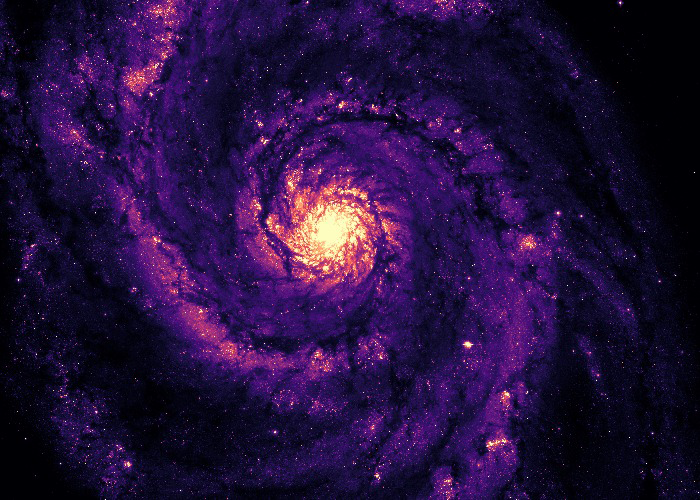
Hubble
"The scaling that Thanmathi chose for this image does a great job of showing off the spiral arms and the dust lanes inside them. The blue filter helps highlight those spiral arms, since bright new blue stars are being made there. The color scheme chosen is also quite visually engaging!"
Ultraviolet Galaxy Cells by Viraj A.
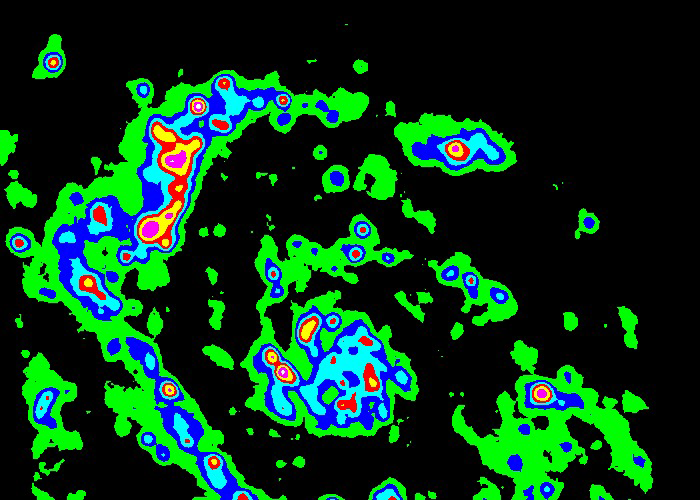
GALEX
"Such an artistic, and yet very scientific perspective of M51 as seen by GALEX. Viraj’s image shows a selected area of the galaxy, and his decision to scale the image and to chose this particular color map enables a high contrast showing contoured areas. This illustrates the patchiness of the areas where hot young stars are forming. It also highlights how areas of high concentration are connected by filaments in the spiral arms. Well done Viraj!"
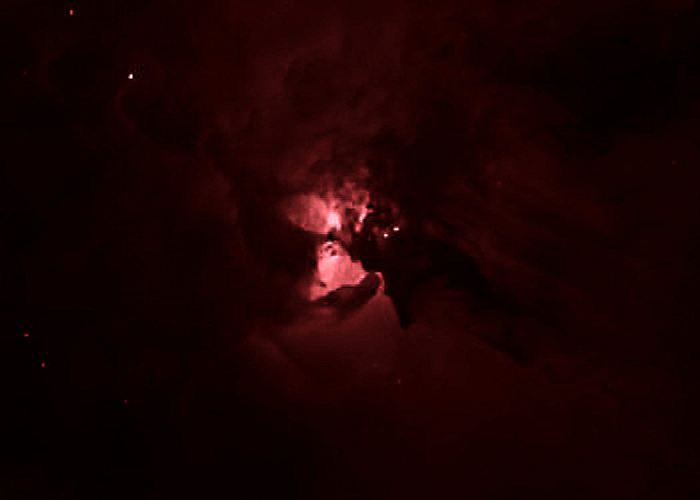
Amparo R.
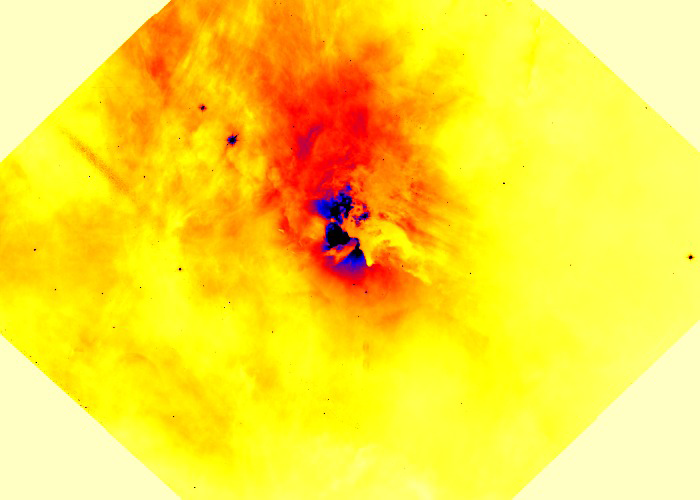
Annie L.
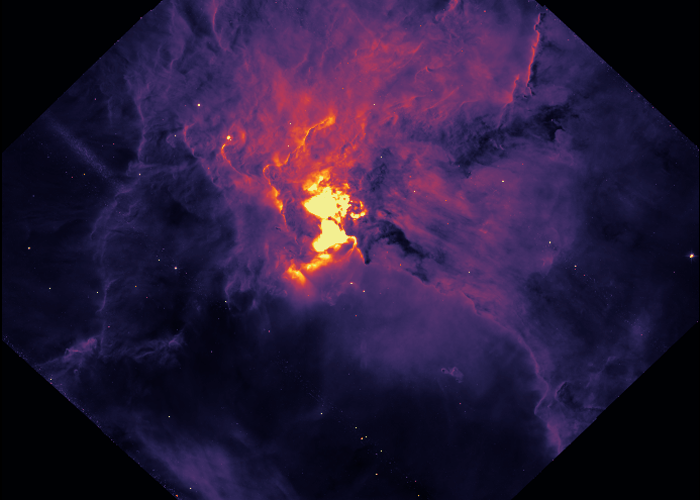
Jacqueline P.
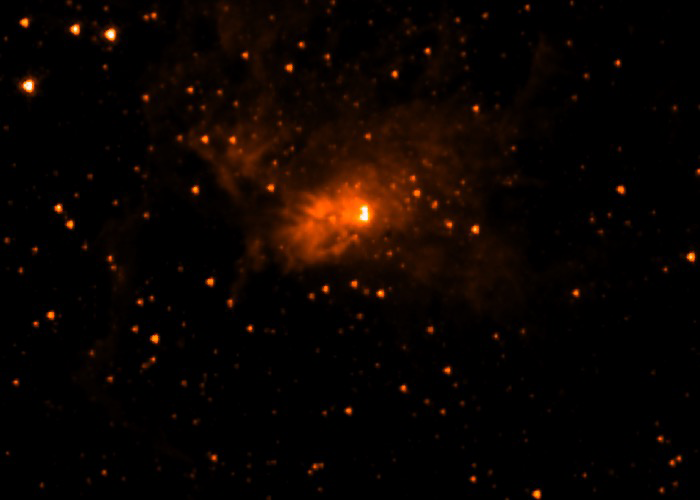
Kenny O.
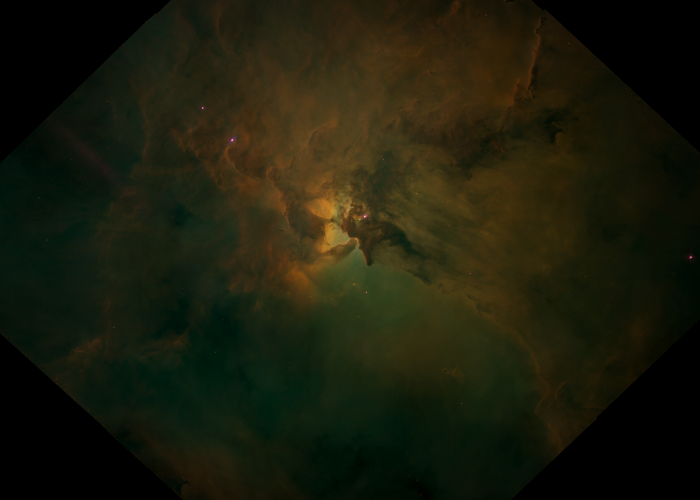
Leonardo S.
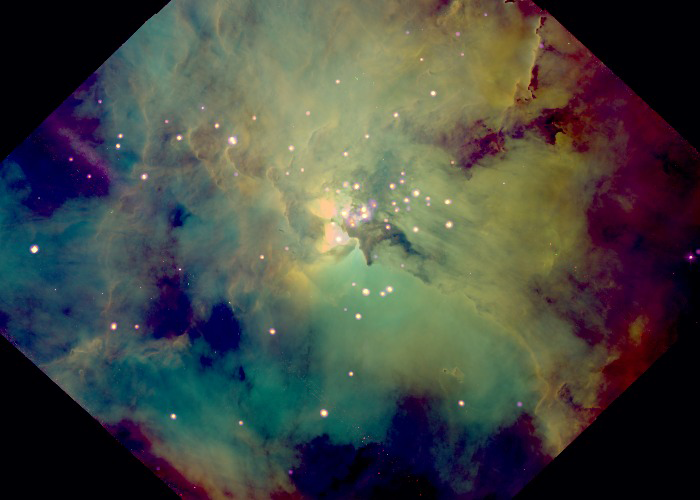
Nikhil S.
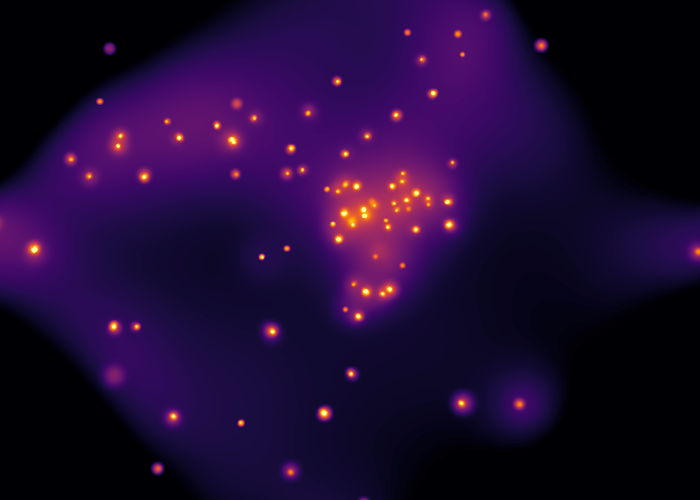
Vaibhav B.
My Hourglass by Amparo R.
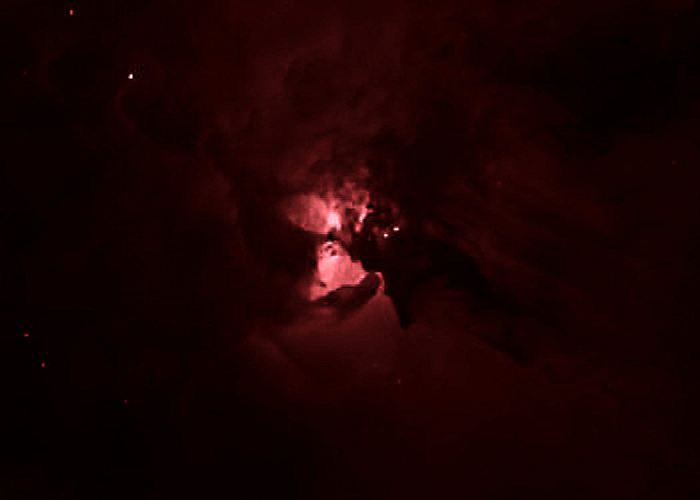
Hubble
"Amparo delivers a wonderful, artistic take on the Lagoon Nebula using Hubble imagery. I love how ominous the Lagoon looks in this image. In the description submitted with the image, I like that Amparo calls attention to the fact that processing an image like this seems to make the object take shape, or life, even from light years away."
NASA's Universe of Learning team ☆
Annie's Lagoon Nebula by Annie L.
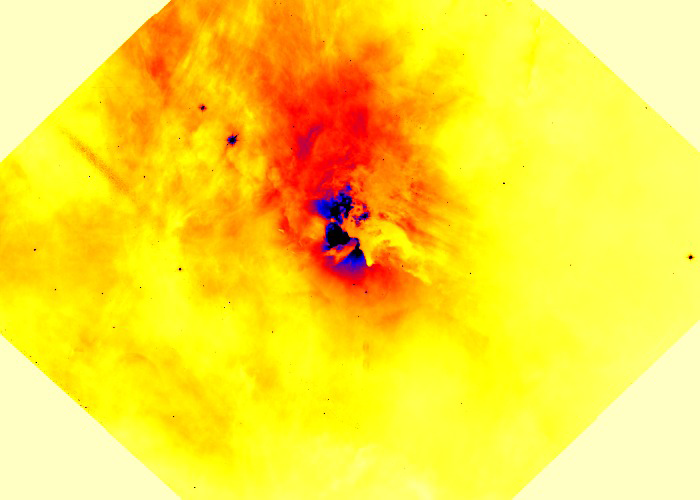
Hubble
"I like how Annie used the Invert Colormap tool. She points out that it enhances the contrast by making the brightest areas appear dark and the dimmest (i.e. low pixel value) areas appear bright. It's much easier with this color scheme to identify the individual stars (purple point sources) in the image. Visually stunning!"
NASA's Universe of Learning team ☆
Lagoon of Light by Jacqueline P.
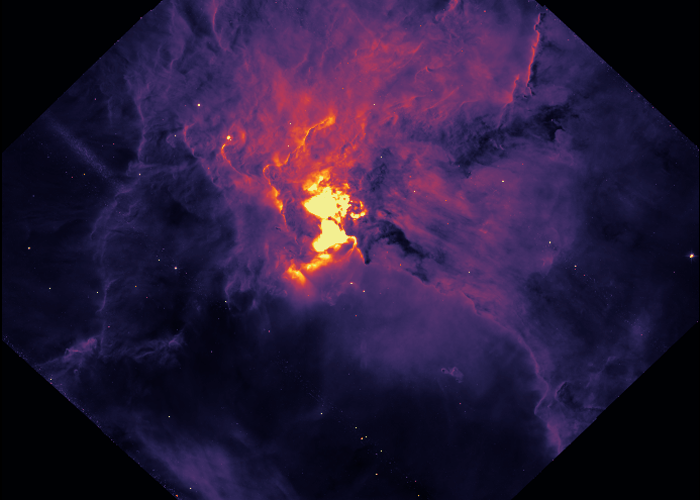
Hubble
"I love the color selection in Jacqueline's image. It really dramatizes the difference in brightness between the central region that is lit up by some stars and the dark cocoon of gas and dust surrounding that area."
NASA's Universe of Learning team ☆
Hi Guy Lazy Eye by Kenny O.
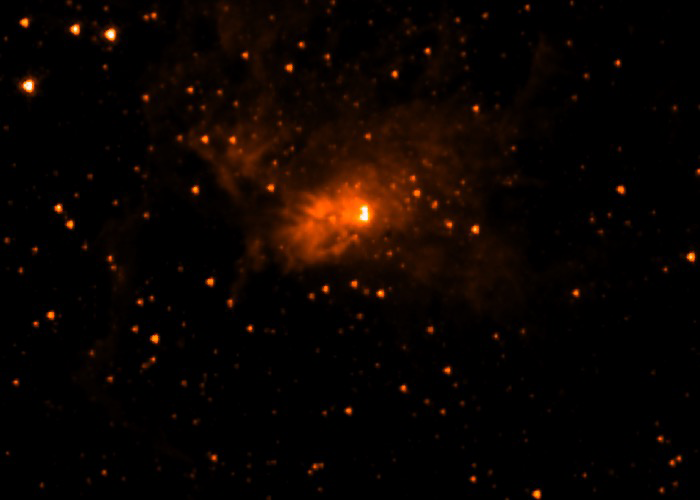
Spitzer
"NASA's infrared-sensing Spitzer Space Telescope can detect many stars of the Lagoon Nebula, because interstellar dust and gas is transparent to infrared wavelengths. It's nice to see the Spitzer data isolated, and your appropriate colormap choice really highlights these stars and the glowing dust in the central region! Well done Kenny."
NASA's Universe of Learning team ☆
Dusty Lagoon Nebula by Leonardo S.
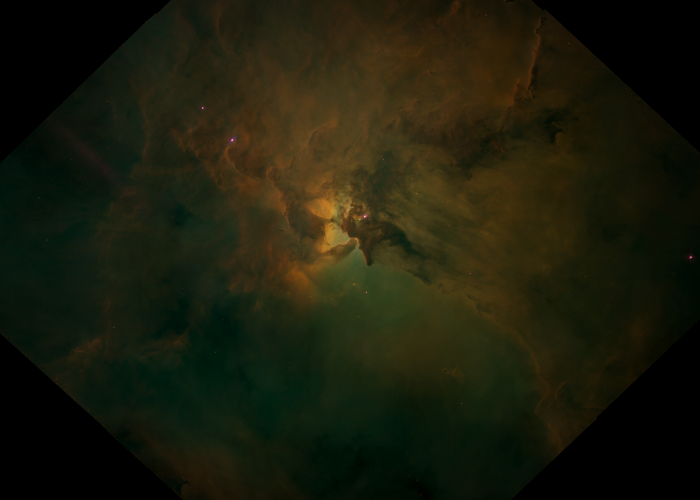
Hubble
"Leonardo created a great color-balance of the three different wavelength images from Hubble to produce a very evocative image with a mysterious mood! A more aggressive stretch would bring the white point up a bit, but this stretch does give it that moody appearance."
Nikhil's Lagoon Nebula by Nikhil S.
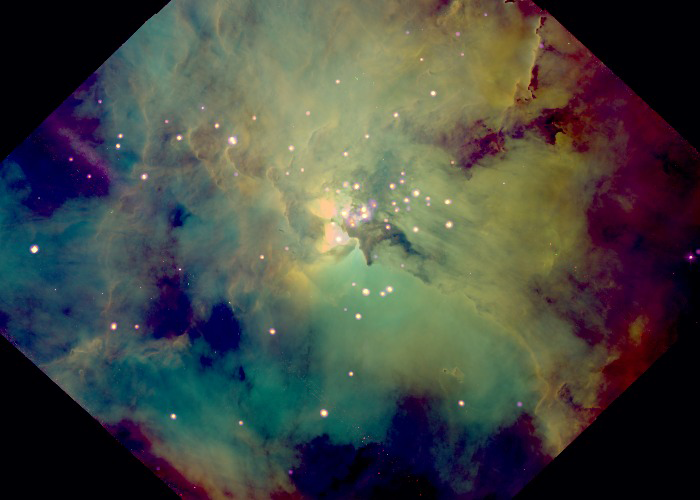
Hubble & Chandra
"Nikhil’s image captures the power of space-based multi-wavelength astronomy. Nice job using advanced tools to combine all three visible-wavelength images from Hubble, and then to blend in the Chandra X-ray data. The Chandra data reveals massive stars in the central region of the nebula that aren’t visible to optical telescopes behind dust and gas."
NASA's Universe of Learning team ☆
Lagoon Ghost Nebula by Vaibhav B.
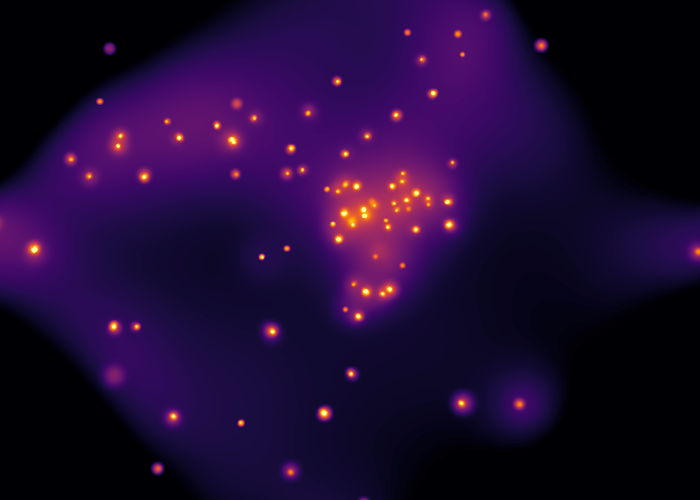
Chandra
"This is just cool. Vaibhav got the Chandra X-ray data to look quite nebulous in its own right. Aesthetically, I could see naming this region the ’Ram’s Head Nebula”! This image does a really nice job of showing both the clusters of hot young stars emitting x-rays in the central region, as well as the streams of diffuse super-heated gas."
NASA's Universe of Learning team ☆
When did this season end?
The season ended on .
We have reviewed all submissions to NASA's Astrophoto Challenges, and have posted standout entries on the MicroObservatory Challenge and NASA Data Challenge pages.
Follow our Twitter or Facebook pages to get updates whenever standout entries are posted.
What about past seasons?
You can still work with NASA data from past Challenges! Head to the Challenges Archive of JS9-4L, where you will find NASA image files among the Archived Images for all of the past seasons.
Want to see what others have done with image data? Check out standout entries from past Challenges on the MicroObservatory Challenge and NASA Data Challenge pages.